Topic: How do I install mdbvue pro and mdbvueadminpro in an existing project?
folky
free
asked 5 years ago
Hi,
I bought the Vue small bundle (Vue Pro + Admin templates) 2 months ago and I'm now trying to integrate it into an existing project.
I followed the instructions for installing the PRO version in an existing project (https://mdbootstrap.com/docs/vue/getting-started/quick-start/), but it hasn't worked.
I created my Access Token at https://git.mdbootstrap.com as explained.I got the git https cloning url for Admin from https://git.mdbootstrap.com/dashboard/projects. (By the way, I couldn't find the vue-pro project, only the Vue Admin Pro).
I added the dependency as explained in the package.json ("mdbvue": "mdbvue": "git+(https://oau**********************-pro.git))",)
Expected behavior
When I run npm install it should install the mdb admin pro dependencies in node_modules.
Actual behavior
Instead it gives me this error:
IbansMBP:app ibangoitia$ npm installnpm ERR! code ENOLOCALnpm ERR! Could not install from "node_modules/mdbvue/mdbvue" as it does not contain a package.json file.
npm ERR! A complete log of this run can be found in:npm ERR! /Users/ibanmbp/.npm/_logs/2019-06-02T22_50_14_582Z-debug.log
Magdalena Dembna
staff
answered 5 years ago
First of all I need to ask you not to publish your access token. If I can suggest another approach - open your MDB-Vue-Pro-5.3.0 package, copy mdbvue-5.3.0.tgz archive to your source folder and then in your package.json add following dependency: "mdbvue": "./mdbvue-5.3.0.tgz" and run npm install.
Kind regards,
Magdalena
folky free commented 5 years ago
Thanks Magdalena, I revoked that actual access token as soon as I included it in the message, I put it in so that it would be clear that I understood where it had to go, so no worries over that. On the other hand, the approach that you suggested is the actual one I ended up taking, I have recently downloaded the latest (5.4.1) version and that is the one I'll be adding to the package.json, it's just that I assumed that by including the git url instead of a local file I would have an update every time you published it without needing to redownload the latest version and substitute the local file... No matter, I guess it's just a small nuisance.
Magdalena Dembna staff commented 5 years ago
Make sure your access token in valid and try once again. try adding dependency in your package.json by hand (not with npm install + token) and then save and run npm install once again. Kind regards, Magdalena
folky free commented 5 years ago
Hi again Magdalena, I tried again after a couple of weeks but I'm still having the same problem. I tried the approach you suggested by adding the dependency in the package.json by hand and it still doesn't work, this is the response from terminal:
$ npm install npm ERR! Error while executing: npm ERR! /usr/bin/git ls-remote -h -t https://oauth2:xxxxxxxxxx@git.mdbootstrap.com/mdb/vue/vu-pro.git npm ERR! npm ERR! remote: The project you were looking for could not be found. npm ERR! fatal: repository 'https://oauth2:xxxxxxxxxx@git.mdbootstrap.com/mdb/vue/vu-pro.git/' not found npm ERR! npm ERR! exited with error code: 128
Magdalena Dembna staff commented 5 years ago
Since the recent release, the new installation method is available: https://mdbootstrap.com/docs/vue/getting-started/quick-start/ follow the steps shown in the terminal, choose Pro version and enter your token. If it still doesn't work I would assume that your token is invalid.
folky free commented 5 years ago
Hi Magdalena, I've tried again after a month and I'm still getting the same error (basically the repository can't be found). I've been thinking about it and looking around and I've noticed that in https://git.mdbootstrap.com/dashboard/projects for my account I can only see "MDB / Vue / MDB Vue Admin Pro" (and have access to https://git.mdbootstrap.com/mdb/vue/mdbvue-admin-pro). Since I bought the "Small Bundle : MDB Pro + Admin Template" I was wondering if I shouldn't also see some project along the lines of ""MDB / Vue / MDB Vue Pro"" (and therefore have access to https://git.mdbootstrap.com/mdb/vue/vu-pro)... Right now, when I try to download from git+https://oauth2:MYTOKEN@git.mdbootstrap.com/mdb/vue/vu-pro.git I allways get a " fatal: Authentication failed for 'https://git.mdbootstrap.com/mdb/vue/vu-pro.git/'" error, but when I attempt to download from git+https://oauth2:MYTOKEN@git.mdbootstrap.com/mdb/vue/mdbvue-admin-pro.git the error that I get is not a failed authentication, but a failure to find "\node_modules\mdbvue\mdbvue-5.7.0.tgz", which tells me that my token works in order to access MDB Vue Admin Pro even though it's trying to find a compressed file that is not there... Please, check (and fix) my access to mdbvue pro project which should be granted by my purchase of the small bundle. Thanks
Magdalena Dembna staff commented 5 years ago
You should've been able to see this repository. I will check your access and get back to you. Kind regards, Magdalena
Magdalena Dembna staff commented 5 years ago
@ibango, we've modified your access. Try again and let me know if the issue is solved. We are sorry for the inconvenience. Kind regards, Magdalena
folky free commented 5 years ago
Hi Magdalena, after you modified my access I've finally managed to link up tu the Git repository. Thanks. On the other hand, I've just purchased from mdb 2 plugins for vue and I can't yet see the corresponding projects in https://git.mdbootstrap.com/dashboard/projects. Is this correct or should I see them the same way I now see the other projects?
Magdalena Dembna staff commented 5 years ago
Plugins are available only in the ZIP version, so you shouldn't have access to additional repositories - it's supposed to be this way.
folky
free
answered 5 years ago
Hi Magdalena,
I am quite confused since in https://git.mdbootstrap.com/mdb/vue/vu-pro I only get a 404 and when I attempt npm install git+https://*********************/vu-pro.git --save I get a bunch of errors (see image):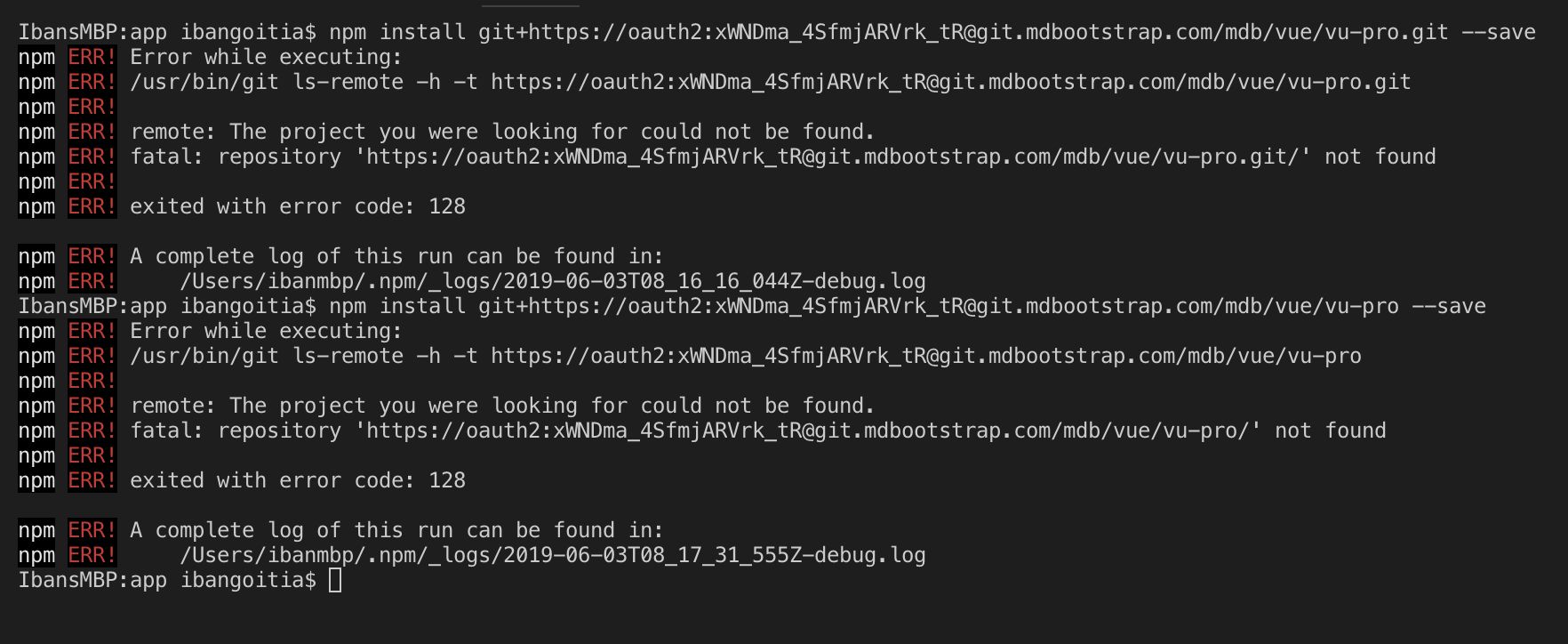
Magdalena Dembna
staff
answered 5 years ago
Hi, That's a link to our vue pro: https://git.mdbootstrap.com/mdb/vue/vu-pro. Can you tell me what kind of errors do you get while trying to install MDB Vue Pro? Admin Pro is meant as stand alone application - I don't know how you wish to integrate it with an existing project. If you want to use only a dashboard, for example, I would suggest copying our source code into your application while using MDB Pro (it should work just fine as all components from Admin Pro are included in MDB Pro). Kind regards, Magdalena
FREE CONSULTATION
Hire our experts to build a dedicated project. We'll analyze your business requirements, for free.
Answered
- ForumUser: Free
- Premium support: No
- Technology: MDB Vue
- MDB Version: 5.3.0
- Device: MacBookPro
- Browser: None
- OS: OSX
- Provided sample code: No
- Provided link: Yes