Topic: Website navigation not working.
wondernate
priority
asked 9 months ago
I am trying to navigate through the website and use code examples but I can only click one page deep before the nave and page links stop working. I will click on a menu item in the sidenav and the page loads but then I cannot click on any other sidenav items.
Notice in the screenshot how the expand arrows are gone from the sidenav. Also if were to try and click on the "show code" or "edit in sandbox" link, neither would respond.
I am getting the same issues in Chrome, Firefox, and Edge.
I checked the consolde in the chrome tools and am getting several errors. Here is a snapshot of what I get just on page load. There are more if I try to click page elements.
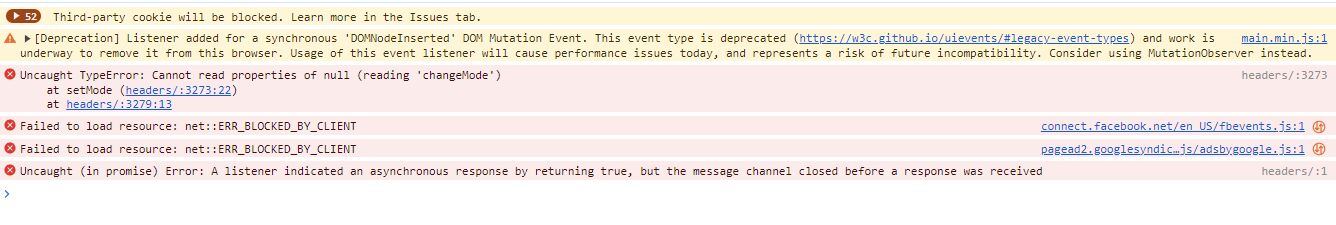
FREE CONSULTATION
Hire our experts to build a dedicated project. We'll analyze your business requirements, for free.
Answered
- ForumUser: Priority
- Premium support: Yes
- Technology: MDB Standard
- MDB Version: MDB5 7.1.0
- Device: PC
- Browser: Chrome, Edge, Firefox
- OS: Windows 11
- Provided sample code: No
- Provided link: No
bfwien priority commented 9 months ago
Get the same problem since today. Someone published a build to the website that is clearly dysfunctional.
wondernate priority commented 9 months ago
Wonderful! Thanks for the quick response!