Topic: timepicker-inline-12 not displaying the AM/PM correctly
sdpollack
premium
asked 1 year ago
.timepicker-inline-12 is correctly writing the time to my database, but is is not displaying properly when retrieving from the database. (.timepicker is behaving the same.) Instead of displaying PM it always shows AM.
Any suggestions for how to fix this?
This is in an ASP.NET Razor Pages application. Here is how the data property is defined:
[BindProperty, DataType(DataType.Time), DisplayFormat(DataFormatString = "{0:hh:mm tt}", ApplyFormatInEditMode = true)]
public DateTime RecurTime { get; set; } = DateTime.MinValue.AddHours(12);
Grzegorz Bujański
staff
answered 1 year ago
Thanks for reporting. We will fix it as soon as possible
sdpollack premium commented 1 year ago
Any idea when I can expect to get access to a fix? Will this be in 6.4.0 or something earlier?
Kamila Pieńkowska staff commented 1 year ago
We do not provide dates or content for future releases beforehand.
sdpollack
premium
answered 1 year ago
From Chrome DevTools Elements:
<input type="text" class="form-control placeholder-active active timepicker-input valid" data-val="true" data-val-required="The Time: field is required." id="BSRSchedule_RecurTime" name="BSRSchedule.RecurTime" value="12:00 PM" aria-describedby="BSRSchedule_RecurTime-error" aria-invalid="false">
Screen shot:
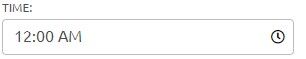
FREE CONSULTATION
Hire our experts to build a dedicated project. We'll analyze your business requirements, for free.
Answered
- ForumUser: Premium
- Premium support: Yes
- Technology: MDB Standard
- MDB Version: MDB5 6.2.0
- Device: PC
- Browser: Chrome
- OS: Win 10
- Provided sample code: No
- Provided link: No