Topic: TableEditor layout /theme broken
KieranFoot
free
asked 1 year ago
**Expected behavior**
To look like the TableEditor demo page. With correctly sized action buttons and pagination along the bottom correctly sized. TableEditor
**Actual behavior**
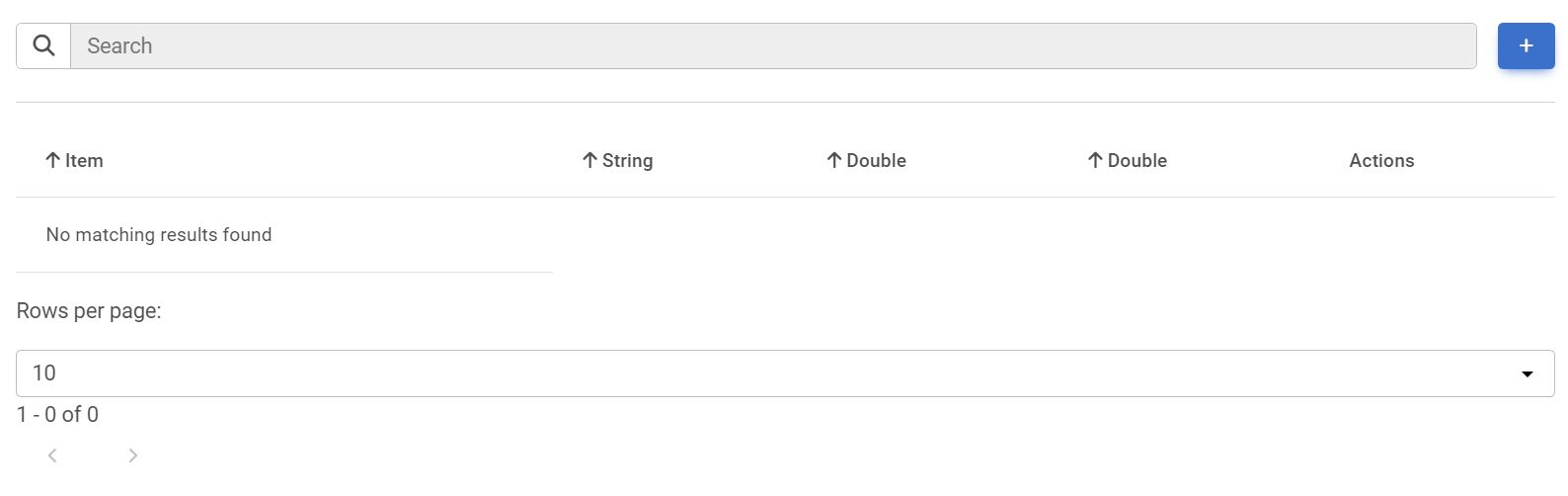
As can be seen, the buttons do not look as expected, nor does the pagination block along the bottom.
I also note that lack of any inclusion of TableEditor theme in the mdb pro scss files. Is this an intentional omission?
Even the demo, when downloaded from the sandbox fails to run as TableEditor is not defined.
**Resources (screenshots, code snippets etc.)**
My same layout, working in in your editor
Here are my MDB CSS inclusions:
<link rel="stylesheet" href="/mdb/css/mdb.min.css" id="mdb-css-link">
<link rel="stylesheet" href="/mdb/css/modules/datepicker.min.css">
<link rel="stylesheet" href="/mdb/css/modules/datatable.min.css">
<link rel="stylesheet" href="/mdb/css/modules/animate.min.css">
As you can see, I have even tried importing modues own css files, without the desired effect.
KieranFoot
free
answered 1 year ago
I fixed it, it seems since TableEditor is a plugin, I should have referenced
<link rel="stylesheet" href="/mdb/plugins/css/table-editor.min.css">
instead of
<link rel="stylesheet" href="/mdb/css/modules/datatable.min.css">
FREE CONSULTATION
Hire our experts to build a dedicated project. We'll analyze your business requirements, for free.
Resolved
- ForumUser: Free
- Premium support: No
- Technology: MDB Standard
- MDB Version: MDB5 6.4.0
- Device: Desktop PC
- Browser: Edge 114.0.1823.43 (Official build) (64-bit)
- OS: Windows 11 22H2 - 22621.1702
- Provided sample code: No
- Provided link: Yes