Topic: table-editor issue
AlessioB
free
asked 3 years ago
Expected behavior Using table-editor class on table element I expect to see the Action column and relative functionalities.
Actual behavior I used the same code form Basic Example section at Table editor page but the Action column don't apper. Also the search input (outline input) is with no border at all. This is not a modal page, nevertheless to see the input borders I have to call the init function on these elements
Resources (screenshots, code snippets etc.)
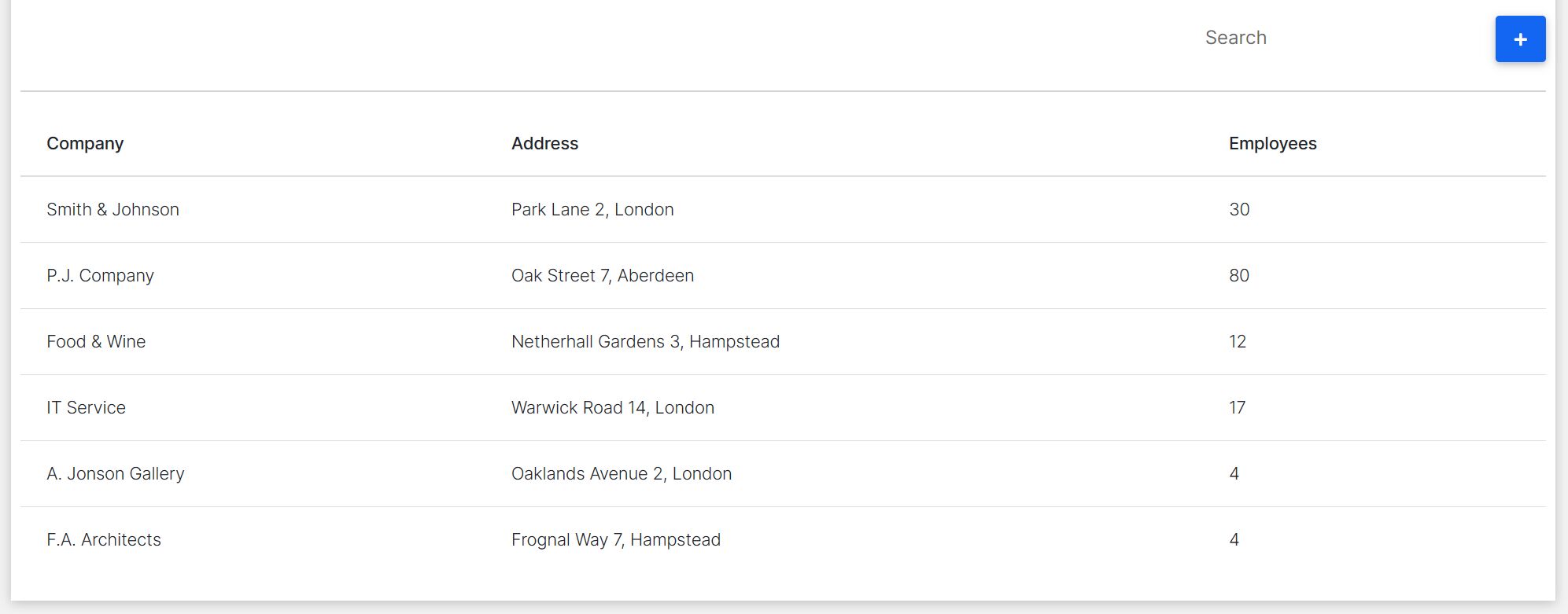
FREE CONSULTATION
Hire our experts to build a dedicated project. We'll analyze your business requirements, for free.
Resolved
- ForumUser: Free
- Premium support: No
- Technology: MDB Standard
- MDB Version: MDB5 3.9.0
- Device: PC
- Browser: Edge
- OS: Windows 10
- Provided sample code: No
- Provided link: Yes