Topic: Remove Dropdown Triangle
MarcRohrer
free
asked 3 years ago
Hi,
how can I get rid of the trangle of the dropdown comonent?
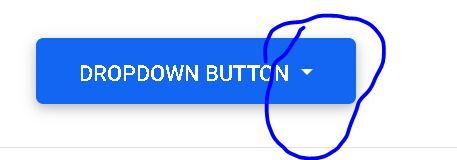
I want to create a "normal" burger menu.
regards
Marc
Michał Duszak
staff
answered 3 years ago
I'm not sure if this is is mentioned in the documentation. But it's right there in the Dev Tools, pointed out after you right-click the arrow, and choose "Inspect" from the context menu. 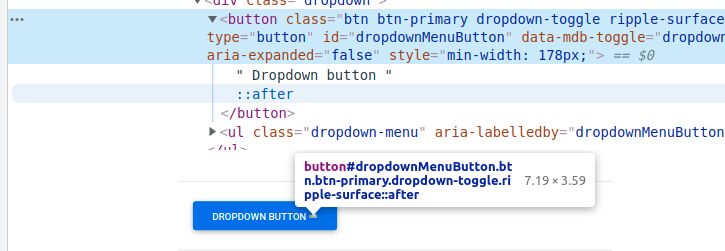
Michał Duszak
staff
answered 3 years ago
Hi there,
Please add the following style code to Your page:
<style>
.dropdown-toggle:after {
display: none;
}
</style>
Best Regards
FREE CONSULTATION
Hire our experts to build a dedicated project. We'll analyze your business requirements, for free.
Answered
- ForumUser: Free
- Premium support: No
- Technology: MDB Standard
- MDB Version: MDB5 3.9.0
- Device: PC
- Browser: Chrome
- OS: Windows
- Provided sample code: No
- Provided link: No