Topic: MDB Multi-Carousel plugin does not work in Ajax returned HTML.
ktakiya
priority
asked 3 years ago
**Expected behavior****Actual behavior****Resources (screenshots, code snippets etc.)**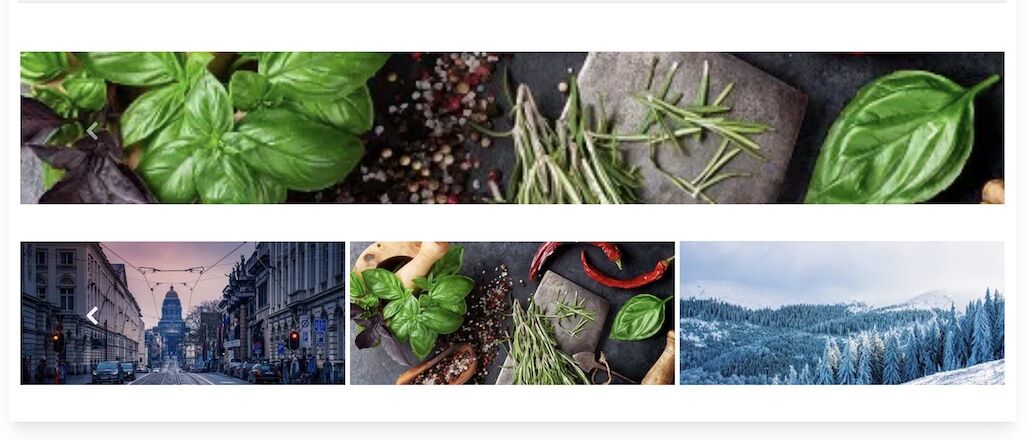
ajax data does not work;
but static data is working well
also called this snippet code to init the carousel
var carousel = document.querySelector("#elementID"); var instance = mdb.MultiCarousel.getInstance(carousel); if (!instance) { new mdb.MultiCarousel(carousel); }
How do I reinit mutli-carousel in returned ajax html?
--->
<div class="multi-carousel-item">
<img src="https://mdbcdn.b-cdn.net/img/Photos/Thumbnails/Slides/2.webp" alt="Winter Landscape" class="w-100" />
</div>
<div class="multi-carousel-item">
<img src="https://mdbcdn.b-cdn.net/img/Photos/Thumbnails/Slides/3.webp" alt="View of the City in the Mountains" class="w-100" />
</div>
<div class="multi-carousel-item">
<img src="https://mdbcdn.b-cdn.net/img/Photos/Thumbnails/Slides/4.webp" alt="Place Royale Bruxelles" class="w-100" />
</div>
</div>
<button class="carousel-control-prev" type="button" tabindex="0" data-mdb-slide="prev">
<span class="carousel-control-prev-icon" aria-hidden="true"></span>
</button>
<button class="carousel-control-next" type="button" tabindex="0" data-mdb-slide="next">
<span class="carousel-control-next-icon" aria-hidden="true"></span>
</button>
</div>
_-------->
Michał Duszak
staff
answered 3 years ago
Hello, are you getting any error in the console? Do you perform your initialization script right AFTER the ajax call has injected the carousel? Could you prepare a snippet reproducing this error?
Here is the snippet: https://mdbootstrap.com/snippets/standard/m-duszak/3654944#js-tab-view
Here is initialization code:
const carousel = document.querySelector('.multi-carousel');
const instance = new MultiCarousel(carousel);
instance.init();
Note: snippet contains just an example of how dynamic content COULD have been loaded and properly initialized. But always beware of using innerHTML because of its vulnerabilities
ktakiya priority commented 3 years ago
your code is working well, I found I missed new mdb.MultiCarousel(carousel).init();.
Thank you so much!
FREE CONSULTATION
Hire our experts to build a dedicated project. We'll analyze your business requirements, for free.
Resolved
- ForumUser: Priority
- Premium support: Yes
- Technology: MDB Standard
- MDB Version: MDB5 3.9.0
- Device: MAC
- Browser: FF
- OS: MacOS
- Provided sample code: No
- Provided link: No