Topic: How to get search bar and limit number of options in Navbar dropdown items
Jellyyyyyyyyy
priority
asked 2 years ago
I'm trying to implement a filter feature in the dropdown of my navbar but I don't know how to. I saw the data-mdb-filter="true" but that doesn't work with dropdown since they're different tags. If I add the <select> into the navbar it looks really weird. Any ideas?
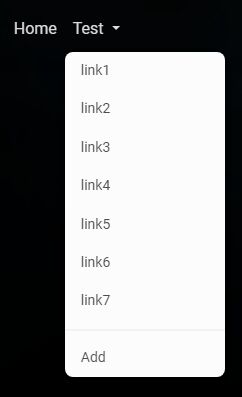
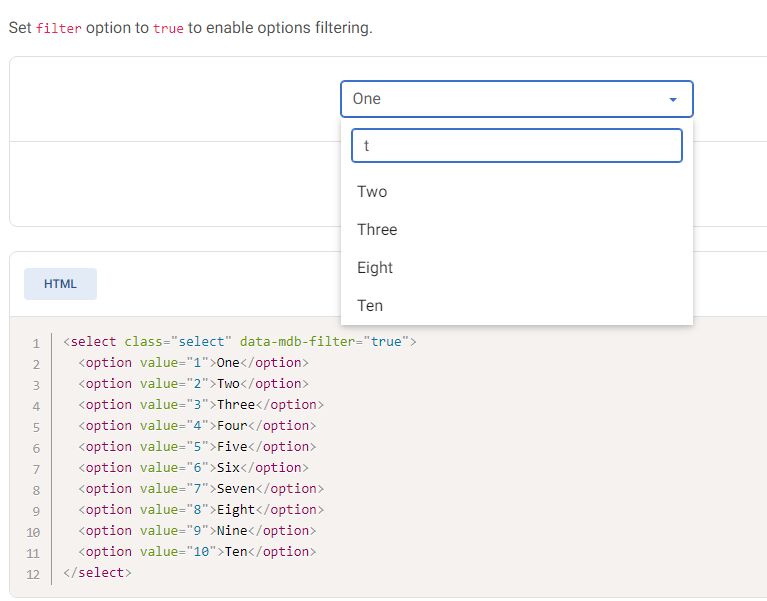
FREE CONSULTATION
Hire our experts to build a dedicated project. We'll analyze your business requirements, for free.
Status
Answered
Specification of the issue
- ForumUser: Priority
- Premium support: Yes
- Technology: MDB Standard
- MDB Version: MDB5 6.2.0
- Device: Desktop
- Browser: Google Chrome
- OS: Windows 10
- Provided sample code: Yes
- Provided link: No
Mateusz Lazaru staff commented 2 years ago
Dropdown hasn't filter option so I'm afraid you can't do that. What do you mean by saying select in navbar looks weird? Is it bugged or you just don't like how it looks in navbar?
Jellyyyyyyyyy priority commented 2 years ago
I see. I guess I'll have to look for alternatives. For the select, I don't like how it looks in the navbar, sorry for the confusion. Thanks!