Topic: Autocomplet is not working in Modal
Yutaka
priority
asked 4 years ago
Hi...
I'm trying to use an "input" with autocomplete function inside in a modal but it does not show the list of elements to autocompleted.The autocomplete function only works if it is out of the modal.
This is my HTML code...
<html>
<head>
<meta name="viewport" content="width=device-width" />
<title>Modal</title>
</head>
<body>
<div>
<button type="button" class="btn btn-primary" data-toggle="modal" data-target="#exampleModal">
Launch demo modal
</button>
<!--Modal-->
<div class="modal fade ui-front" id="exampleModal" tabindex="-1" aria-labelledby="exampleModalLabel" aria-hidden="true">
<div class="modal-dialog">
<div class="modal-content">
<div class="modal-header">
<h5 class="modal-title" id="exampleModalLabel">Modal title</h5>
<button type="button" class="btn-close" data-dismiss="modal" aria-label="Close"></button>
</div>
<div class="modal-body ui-front">
<!--Autocomplete-->
<div id="basic" class="form-outline">
<input type="text" id="form1" class="form-control" />
<label class="form-label" for="form1">Example label</label>
</div>
</div>
<div class="modal-footer">
<button type="button" class="btn btn-secondary" data-dismiss="modal">
Close
</button>
<button type="button" class="btn btn-primary">Save changes</button>
</div>
</div>
</div>
</div>
</div>
</body>
</html>
<script src="~/Scripts/jquery-3.4.1.min.js"></script>
<script src="~/Content/MDB-UI-KIT-Pro-Essential-2.0.0/js/mdb.min.js"></script>
<script type="text/javascript">
const basicAutocomplete = document.querySelector('#basic');
const data = ['One', 'Two', 'Three', 'Four', 'Five'];
const dataFilter = (value) => {
return data.filter((item) => {
return item.toLowerCase().startsWith(value.toLowerCase());
});
};
new mdb.Autocomplete(basicAutocomplete, {
filter: dataFilter
});
</script>This is a capture of my view...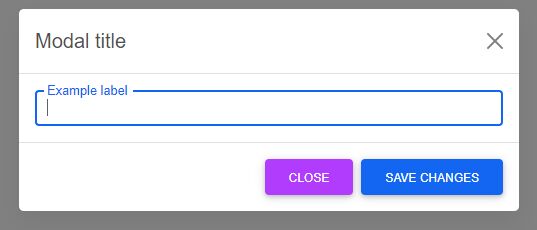
Andrew Ford
priority
answered 4 years ago
Your script tags should be right before the closing <body> tag, instead of after the closing <html> tag. And the autocomplete initialization should get wrapped in the shown.bs.modal event.
Working snippet - https://mdbootstrap.com/snippets/standard/andrew_ford/2693330#js-tab-view
Yutaka priority commented 4 years ago
Thank you, it works :)
joelgrondrup free commented 4 years ago
Was also looking for this problem to be solved. Would have been nice to notice in the docs.
FREE CONSULTATION
Hire our experts to build a dedicated project. We'll analyze your business requirements, for free.
Resolved
- ForumUser: Priority
- Premium support: Yes
- Technology: MDB Standard
- MDB Version: 2.0.0
- Device: PC
- Browser: Chrome
- OS: Windows 10
- Provided sample code: No
- Provided link: No