Topic: Render function in DataTable columns
chady
free
asked 5 years ago
Expected behavior Hello, I would like to use the render function for the columns of my dataTable in ReactJS, but I am not getting results. Is there any way to do this?
I usually use render function with Jquery DataTable, looks like this:
{
title: 'Ignição desligada',
data: 'fimDaTrip',
width: '50px',
orderable: true,
render: function (data) {
var date = new Date(data);
var formatedData = date.toLocaleDateString(); // Data
var formatedTime = date.toLocaleTimeString(navigator.language, { //Horário
hour: '2-digit',
minute: '2-digit',
second: '2-digit'
});
return formatedData + ' ' + formatedTime;
}
}
But in react, i try to use something like that, but didn't work.
Actual behavior
{
label: 'Status',
field: 'statusCadastro',
sort: 'asc',
width: 100,
render: function (data) {
switch (data) {
case 1:
return 'Em aprovação'
break;
default:
return 'Aprovado'
break;
}
}
}
Resources (screenshots, code snippets etc.)
First image: Jquery Render Column Usage
Second Image: React Render Column Usage
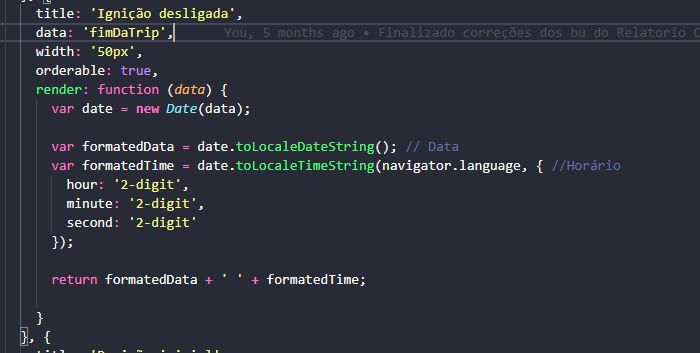
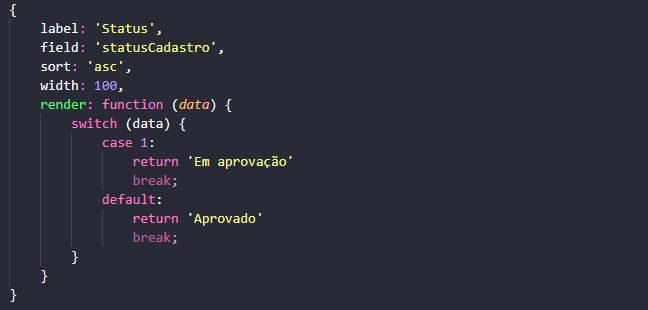
I get from the request response the Status with an Integer value (1, 2, 3 and 4), I would like to change these Integer values to a text, eg: (1 = 'in approval', 2 = 'Approved', etc. ..) How can I do this? Thanks!
Piotr Glejzer
staff
answered 5 years ago
Hi,
it's not possible to set e render function inside a column. I'm sorry about that. What do you exactly need? You can pass components into a rows and columns if you need them or set the function like in this example.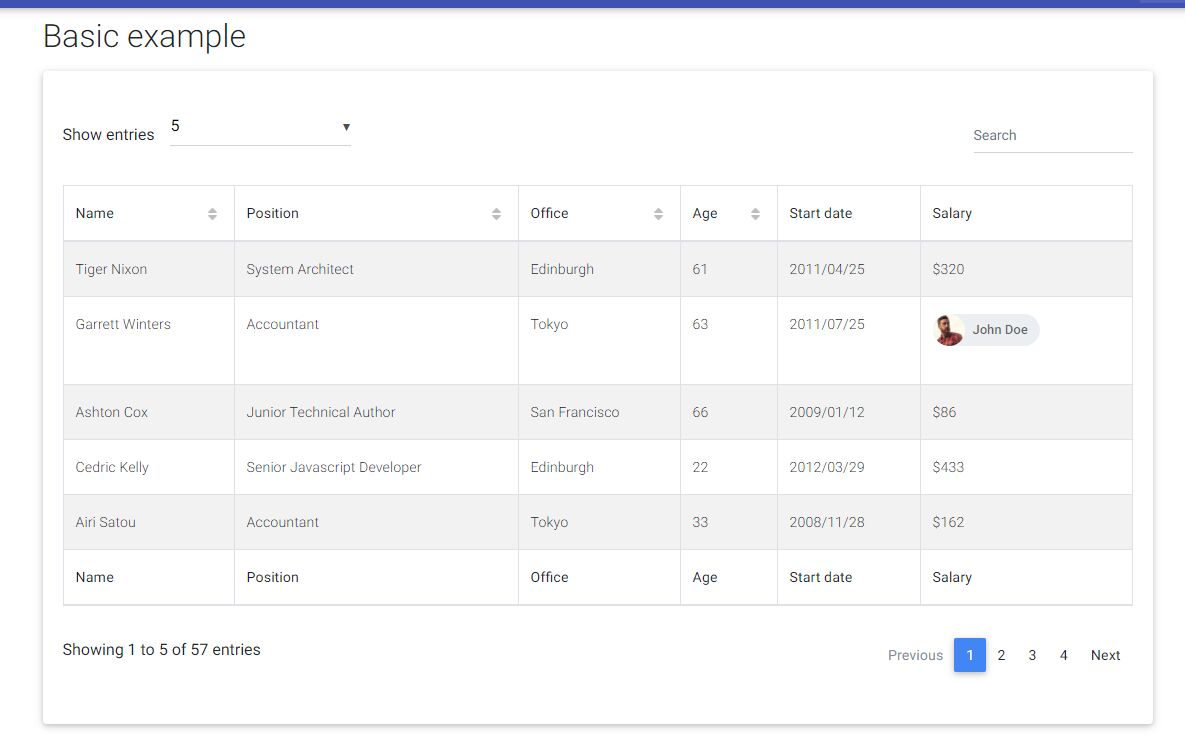
function testClickEvent(param) {
console.log(param);
}
const data = () => ({
columns: [
{
label: 'Name',
field: 'name',
width: 150,
attributes: {
'aria-controls': 'DataTable',
'aria-label': 'Name'
}
},
{
label: 'Position',
field: 'position',
width: 270
},
{
label: 'Office',
field: 'office',
width: 200
},
{
label: 'Age',
field: 'age',
sort: 'asc',
width: 100
},
{
label: 'Start date',
field: 'date',
sort: 'disabled',
width: 150
},
{
label: 'Salary',
field: 'salary',
sort: 'disabled',
width: 100
}
],
rows: [
{
name: 'Tiger Nixon',
position: 'System Architect',
office: 'Edinburgh',
age: '61',
date: '2011/04/25',
salary: '$320',
clickEvent: () => testClickEvent(1)
},
{
name: 'Garrett Winters',
position: 'Accountant',
office: 'Tokyo',
age: '63',
date: '2011/07/25',
salary: (
<MDBChip
src='https://mdbootstrap.com/img/Photos/Avatars/avatar-6.jpg'
alt='Contact Person'
waves
>
John Doe
</MDBChip>
)
},
{
name: 'Ashton Cox',
position: 'Junior Technical Author',
office: 'San Francisco',
age: '66',
date: '2009/01/12',
salary: '$86'
},
{
name: 'Cedric Kelly',
position: 'Senior Javascript Developer',
office: 'Edinburgh',
age: '22',
date: '2012/03/29',
salary: '$433'
},
{
name: 'Airi Satou',
position: 'Accountant',
office: 'Tokyo',
age: '33',
date: '2008/11/28',
salary: '$162'
},
{
name: 'Brielle Williamson',
position: 'Integration Specialist',
office: 'New York',
age: '61',
date: '2012/12/02',
salary: '$372'
},
{
name: 'Herrod Chandler',
position: 'Sales Assistant',
office: 'San Francisco',
age: '59',
date: '2012/08/06',
salary: '$137'
},
{
name: 'Rhona Davidson',
position: 'Integration Specialist',
office: 'Tokyo',
age: '55',
date: '2010/10/14',
salary: '$327'
},
{
name: 'Colleen Hurst',
position: 'Javascript Developer',
office: 'San Francisco',
age: '39',
date: '2009/09/15',
salary: '$205'
},
{
name: 'Sonya Frost',
position: 'Software Engineer',
office: 'Edinburgh',
age: '23',
date: '2008/12/13',
salary: '$103'
},
{
name: 'Jena Gaines',
position: 'Office Manager',
office: 'London',
age: '30',
date: '2008/12/19',
salary: '$90'
},
{
name: 'Quinn Flynn',
position: 'Support Lead',
office: 'Edinburgh',
age: '22',
date: '2013/03/03',
salary: '$342'
},
{
name: 'Charde Marshall',
position: 'Regional Director',
office: 'San Francisco',
age: '36',
date: '2008/10/16',
salary: '$470'
},
{
name: 'Haley Kennedy',
position: 'Senior Marketing Designer',
office: 'London',
age: '43',
date: '2012/12/18',
salary: '$313'
},
{
name: 'Tatyana Fitzpatrick',
position: 'Regional Director',
office: 'London',
age: '19',
date: '2010/03/17',
salary: '$385'
},
{
name: 'Michael Silva',
position: 'Marketing Designer',
office: 'London',
age: '66',
date: '2012/11/27',
salary: '$198'
},
{
name: 'Paul Byrd',
position: 'Chief Financial Officer (CFO)',
office: 'New York',
age: '64',
date: '2010/06/09',
salary: '$725'
},
{
name: 'Gloria Little',
position: 'Systems Administrator',
office: 'New York',
age: '59',
date: '2009/04/10',
salary: '$237'
},
{
name: 'Bradley Greer',
position: 'Software Engineer',
office: 'London',
age: '41',
date: '2012/10/13',
salary: '$132'
},
{
name: 'Dai Rios',
position: 'Personnel Lead',
office: 'Edinburgh',
age: '35',
date: '2012/09/26',
salary: '$217'
},
{
name: 'Jenette Caldwell',
position: 'Development Lead',
office: 'New York',
age: '30',
date: '2011/09/03',
salary: '$345'
},
{
name: 'Yuri Berry',
position: 'Chief Marketing Officer (CMO)',
office: 'New York',
age: '40',
date: '2009/06/25',
salary: '$675'
},
{
name: 'Caesar Vance',
position: 'Pre-Sales Support',
office: 'New York',
age: '21',
date: '2011/12/12',
salary: '$106'
},
{
name: 'Doris Wilder',
position: 'Sales Assistant',
office: 'Sidney',
age: '23',
date: '2010/09/20',
salary: '$85'
},
{
name: 'Angelica Ramos',
position: 'Chief Executive Officer (CEO)',
office: 'London',
age: '47',
date: '2009/10/09',
salary: '$1'
},
{
name: 'Gavin Joyce',
position: 'Developer',
office: 'Edinburgh',
age: '42',
date: '2010/12/22',
salary: '$92'
},
{
name: 'Jennifer Chang',
position: 'Regional Director',
office: 'Singapore',
age: '28',
date: '2010/11/14',
salary: '$357'
},
{
name: 'Brenden Wagner',
position: 'Software Engineer',
office: 'San Francisco',
age: '28',
date: '2011/06/07',
salary: '$206'
},
{
name: 'Fiona Green',
position: 'Chief Operating Officer (COO)',
office: 'San Francisco',
age: '48',
date: '2010/03/11',
salary: '$850'
},
{
name: 'Shou Itou',
position: 'Regional Marketing',
office: 'Tokyo',
age: '20',
date: '2011/08/14',
salary: '$163'
},
{
name: 'Michelle House',
position: 'Integration Specialist',
office: 'Sidney',
age: '37',
date: '2011/06/02',
salary: '$95'
},
{
name: 'Suki Burks',
position: 'Developer',
office: 'London',
age: '53',
date: '2009/10/22',
salary: '$114'
},
{
name: 'Prescott Bartlett',
position: 'Technical Author',
office: 'London',
age: '27',
date: '2011/05/07',
salary: '$145'
},
{
name: 'Gavin Cortez',
position: 'Team Leader',
office: 'San Francisco',
age: '22',
date: '2008/10/26',
salary: '$235'
},
{
name: 'Martena Mccray',
position: 'Post-Sales support',
office: 'Edinburgh',
age: '46',
date: '2011/03/09',
salary: '$324'
},
{
name: 'Unity Butler',
position: 'Marketing Designer',
office: 'San Francisco',
age: '47',
date: '2009/12/09',
salary: '$85'
},
{
name: 'Howard Hatfield',
position: 'Office Manager',
office: 'San Francisco',
age: '51',
date: '2008/12/16',
salary: '$164'
},
{
name: 'Hope Fuentes',
position: 'Secretary',
office: 'San Francisco',
age: '41',
date: '2010/02/12',
salary: '$109'
},
{
name: 'Vivian Harrell',
position: 'Financial Controller',
office: 'San Francisco',
age: '62',
date: '2009/02/14',
salary: '$452'
},
{
name: 'Timothy Mooney',
position: 'Office Manager',
office: 'London',
age: '37',
date: '2008/12/11',
salary: '$136'
},
{
name: 'Jackson Bradshaw',
position: 'Director',
office: 'New York',
age: '65',
date: '2008/09/26',
salary: '$645'
},
{
name: 'Olivia Liang',
position: 'Support Engineer',
office: 'Singapore',
age: '64',
date: '2011/02/03',
salary: '$234'
},
{
name: 'Bruno Nash',
position: 'Software Engineer',
office: 'London',
age: '38',
date: '2011/05/03',
salary: '$163'
},
{
name: 'Sakura Yamamoto',
position: 'Support Engineer',
office: 'Tokyo',
age: '37',
date: '2009/08/19',
salary: '$139'
},
{
name: 'Thor Walton',
position: 'Developer',
office: 'New York',
age: '61',
date: '2013/08/11',
salary: '$98'
},
{
name: 'Finn Camacho',
position: 'Support Engineer',
office: 'San Francisco',
age: '47',
date: '2009/07/07',
salary: '$87'
},
{
name: 'Serge Baldwin',
position: 'Data Coordinator',
office: 'Singapore',
age: '64',
date: '2012/04/09',
salary: '$138'
},
{
name: 'Zenaida Frank',
position: 'Software Engineer',
office: 'New York',
age: '63',
date: '2010/01/04',
salary: '$125'
},
{
name: 'Zorita Serrano',
position: 'Software Engineer',
office: 'San Francisco',
age: '56',
date: '2012/06/01',
salary: '$115'
},
{
name: 'Jennifer Acosta',
position: 'Junior Javascript Developer',
office: 'Edinburgh',
age: '43',
date: '2013/02/01',
salary: '$75'
},
{
name: 'Cara Stevens',
position: 'Sales Assistant',
office: 'New York',
age: '46',
date: '2011/12/06',
salary: '$145'
},
{
name: 'Hermione Butler',
position: 'Regional Director',
office: 'London',
age: '47',
date: '2011/03/21',
salary: '$356'
},
{
name: 'Lael Greer',
position: 'Systems Administrator',
office: 'London',
age: '21',
date: '2009/02/27',
salary: '$103'
},
{
name: 'Jonas Alexander',
position: 'Developer',
office: 'San Francisco',
age: '30',
date: '2010/07/14',
salary: '$86'
},
{
name: 'Shad Decker',
position: 'Regional Director',
office: 'Edinburgh',
age: '51',
date: '2008/11/13',
salary: '$183'
},
{
name: 'Michael Bruce',
position: 'Javascript Developer',
office: 'Singapore',
age: '29',
date: '2011/06/27',
salary: '$183'
},
{
name: 'Donna Snider',
position: 'Customer Support',
office: 'New York',
age: '27',
date: '2011/01/25',
salary: '$112'
}
]
});
chady
free
answered 5 years ago
Yeah, i know i can't use like Jquery, i just used this as an example.
I need to put a Render function in a column because i need to make my logic and use a piece of HTML instead display only a Number.
I read all the documentation and found nothing like it. Could you answer me if there is a way to make a render function on the column, just like Jquery? If so, could you give me an example?
Thx.
Piotr Glejzer
staff
answered 5 years ago
jQuery has a different code to implement a datatables components. You can't copy and paste jQuery objects into React. it will not work like that. You have to use API from our docs and props to pass your logic into this component.
https://mdbootstrap.com/docs/react/tables/datatables/ - check the API tab and please react documentation. Have a nice day.
FREE CONSULTATION
Hire our experts to build a dedicated project. We'll analyze your business requirements, for free.
Answered
- ForumUser: Free
- Premium support: No
- Technology: MDB React
- MDB Version: 4.23.1
- Device: No
- Browser: Google Chrome
- OS: Windows 10
- Provided sample code: No
- Provided link: No