Topic: Dropdown with react router
Roman Mzh
priority
asked 5 years ago
Expected behavior
to property for MDBDropdownItem
OR
correct styling of Link inside
Actual behavior
MDBDropdownItem has a href prop which reloads a page on click.
AND
Link creates a a element styled as a link (blue and darker blue on hover).
Resources (screenshots, code snippets etc.)
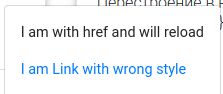
Jakub Chmura
staff
answered 5 years ago
Hi @Roman Mzh,
Thank you very much for your feedback!
I think we should fix this in near future but for now you can use MBDNavLink with link prop.
Look at snippet below.
<MDBDropdownItem>
<MDBDropdownToggle caret color='primary'>
Dropdown
</MDBDropdownToggle>
<MDBDropdownMenu>
<MDBDropdownItem>
<MDBNavLink link to='#' className='text-dark p-0'>
Action
</MDBNavLink>
</MDBDropdownItem>
<MDBDropdownItem>
<MDBNavLink link to='#' className='text-dark p-0'>
NavLink with props
</MDBNavLink>
</MDBDropdownItem>
<MDBDropdownItem>
<MDBNavLink link to='#' className='text-dark p-0'>
Something else here
</MDBNavLink>
</MDBDropdownItem>
<MDBDropdownItem divider />
<MDBDropdownItem>
<MDBNavLink link to='#' className='text-dark p-0'>
Separated link
</MDBNavLink>
</MDBDropdownItem>
</MDBDropdownMenu>
</MDBDropdownItem>
If there is anything else I could do for you do not hesitate to ask me. I'll be happy to help you.
Best Regards,
Kuba
FREE CONSULTATION
Hire our experts to build a dedicated project. We'll analyze your business requirements, for free.
Answered
- ForumUser: Priority
- Premium support: Yes
- Technology: MDB React
- MDB Version: 4.23.0
- Device: pc
- Browser: chrome
- OS: ubuntu 18.04
- Provided sample code: Yes
- Provided link: No