Topic: XAMPP server integration . Wordpress lesson
Gibs aka
free
asked 4 years ago
Expected behavior Hello ! I successfully installed XAMPP and now I am in the second part of the tutorial - TEST -. I don't understand where to look for the next tabs : Welcome Manage Server Application .
Actual behavior My honest apologies for this dummy question .
Resources (screenshots, code snippets etc.)
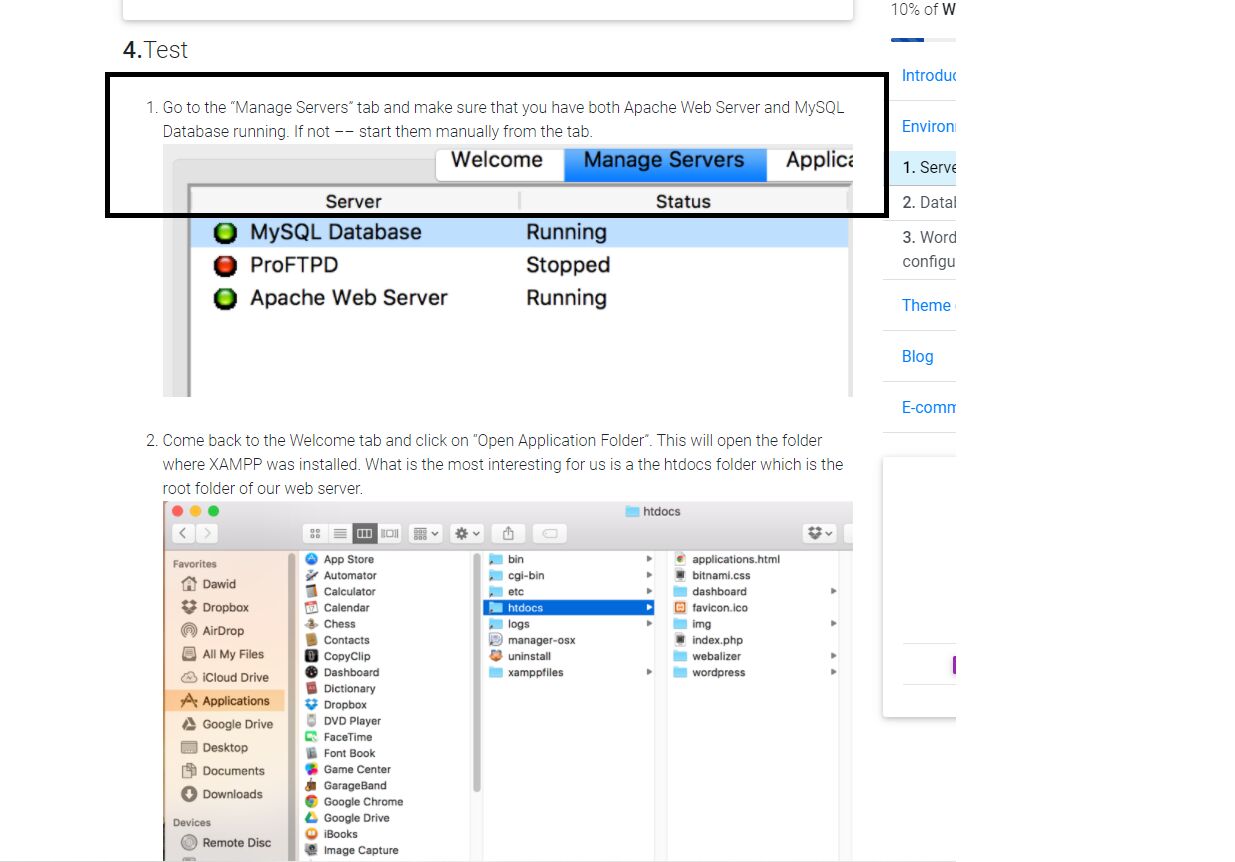
Krzysztof Wilk
staff
answered 4 years ago
Hi!
You have to open your XAMPP Control Panel like it's said step before. Tabs should be there.
If you have buttons like on the screen below - just click "Start" next to "Apache" and "MySQL".
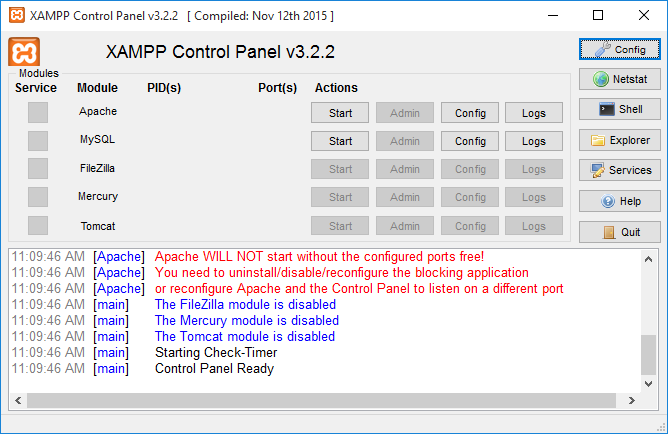
Best regards
FREE CONSULTATION
Hire our experts to build a dedicated project. We'll analyze your business requirements, for free.
Answered
- ForumUser: Free
- Premium support: No
- Technology: Other
- MDB Version: -
- Device: XAMPP
- Browser: no
- OS: windows
- Provided sample code: No
- Provided link: No