Topic: Where are all my saved snippets/forks going? And how do i access them
Romeo ZeroZero
free
asked 5 years ago
Expected behavior Access my saved snippets from my profile Actual behavior Can not find my saved snippets anywhere Resources (screenshots, code snippets etc.)
Sebastian Kaczmarek
staff
answered 5 years ago
You can access all of your public and private snippets by selecting Public snippets or Private snippets in the dropdown in the top-right corner of the screen. Please see the screenshot:
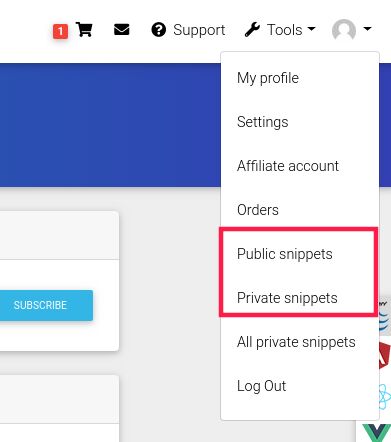
Romeo ZeroZero free commented 5 years ago
What about the saves, forks and Drafts? I do not see any of those. Or do they go somewhere else?
Sebastian Kaczmarek staff commented 5 years ago
Currently, there's no way to see them - awful omission on our side. But it's going to be available until tomorrow, so I'll get back to you when it's available. Sorry for inconveniences!
Romeo ZeroZero free commented 5 years ago
"no way to see them" What are you saying exactly? Does the code from saves, forks and Drafts get sent some where on your servers, but the user can not access/see it, yet you (as an admin) can.
Or does it not get saved at all, so when the button is clicked, even though it informs the user that it is saved, but in reality it just does not keep the data?
Is the code there or is it not?
Sebastian Kaczmarek staff commented 5 years ago
Sorry for the lack of my response, I was off till yesterday. All of your drafts are saved in our DB, don't worry. There was just no way to see them on the listing. It's available now, please find the "Draft snippets" option right under the Public snippets and Private snippets in the dropdown in the top-right corner of the screen.
Romeo ZeroZero free commented 5 years ago
Thanks for the assistance. Your sympathy and patience is very much appreciated. It is getting harder to find decent customer service these days. Keep up the good work.
FREE CONSULTATION
Hire our experts to build a dedicated project. We'll analyze your business requirements, for free.
Resolved
- ForumUser: Free
- Premium support: No
- Technology: Other
- MDB Version: -
- Device: HP Laptop
- Browser: Chome
- OS: Windows
- Provided sample code: No
- Provided link: No