Topic: Tooltip HTML messages not working
Ozcan Arslan
pro
asked 5 years ago
Expected behavior
HTML formatted Tooltip messages
Actual behavior
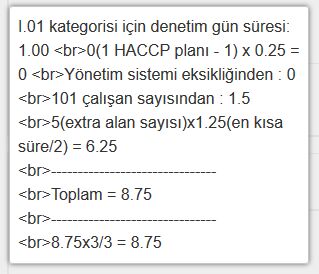
Resources (screenshots, code snippets etc.)
I am using MDB Pro v4.10.1 with Bootstrap v4.4.1. I want to use html formatted Tooltips but it isnot working. I did exactly as in docs both in getbootstrap and MDBootstrap nut still i get html codes in tooltips as it's shown in screenshot.
Ozcan Arslan
pro
answered 5 years ago
Hi,
I am using Jquery Ui for multidatespicker component and i found that jQuery-ui tooltip addon doesn't support html rendering and if you jquery-ui.js file after mdb.js file it overlaps with MDBoostrap tooltip and disables html rendering feature.
To use MDBoostrap tooltip with all cool features just add jquery-ui.js just after jquery.js file if you need it.
Grzegorz Bujański free commented 5 years ago
I understand that fix the problem and everything works fine now?
Ozcan Arslan pro commented 5 years ago
Yes. Everything related to Tooltip is working fine.
Akhil M
free
answered 1 year ago
I didn't work even though I added data-html="true" attribute but it worked when i used $('[data-toggle="tooltip"]').tooltip({ html:true })
lemons
free
answered 5 years ago
Here you go: https://mdbootstrap.com/snippets/jquery/lhock/1556489
use the data-html="true" attribute.
Ozcan Arslan pro commented 5 years ago
I use exactly as you said and my code worked in your snipped but somehow it isnot working on my site. I used this way too:
$('[data-toggle="tooltip"]').tooltip({ html:true })
FREE CONSULTATION
Hire our experts to build a dedicated project. We'll analyze your business requirements, for free.
Answered
- ForumUser: Pro
- Premium support: No
- Technology: MDB jQuery
- MDB Version: 4.10.1
- Device: Desktop, Mobile
- Browser: Firefox, Chrome
- OS: Windows
- Provided sample code: No
- Provided link: Yes