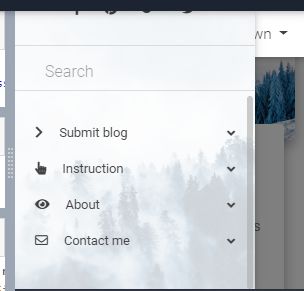Topic: sidenav scrollbar not working
Kurt
free
asked 5 years ago
There is no Scrollbar on Sidenav on smartphone screens.In SourceCode i see only ps and not ps--active-y in ul-class: custom-scrollbar navbar-light blue-grey lighten-5 side-nav-light ps
The same symptom shows this MDB Example: https://mdbootstrap.com/snippets/jquery/mdbootstrap/98613
A running example is this:https://mdbootstrap.com/snippets/jquery/mdbootstrap/670810
My init code is like this:$('.button-collapse').sideNav({ edge: 'right', // Choose the horizontal origin menuWidth: 240, // Width for sidenav showOverlay: false, // Display overlay showCloseButton: false // Append close button into sidenav }); var sideNavScrollbar = document.querySelector('.custom-scrollbar'); var ps = new PerfectScrollbar(sideNavScrollbar);
Kurt
free
answered 5 years ago
ok, i could solve it with an idea from Hafid 75 (https://mdbootstrap.com/snippets/jquery/hafid75/1388009#)
i changed HTML to <ul class="custom-scrollbar" style="height:100%;overflow-y:auto;">
in addition i added to CSS: #sidenav-overlay {z-index:1030;}
so i can click everywhere on the screen to close sidenav
.Best
Mateusz Łubianka
staff
answered 5 years ago
FREE CONSULTATION
Hire our experts to build a dedicated project. We'll analyze your business requirements, for free.
Answered
- ForumUser: Free
- Premium support: No
- Technology: MDB jQuery
- MDB Version: 4.14.0
- Device: Smartphone
- Browser: Safari
- OS: OS 13.3.1
- Provided sample code: No
- Provided link: Yes