Topic: Scrollspy
ScorpDevil
free
asked 5 years ago
Hello All, I'm using the MSB Scrollspy but some reasons when the page is loaded takes a shape no wanted as seen below.
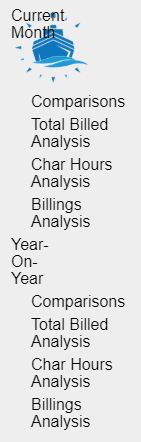
After you click "Restore Down" the Menu fixes itself as seen below.

Here is my page code
In the Snippet itself when you "Restore Down" and "Maximize" the Scrollspy goes off somewhere. Can you help me understand what I did wrong. Thanks A lot
Mateusz Łubianka
staff
answered 5 years ago
I created the snippet with working wxample, check it out: https://mdbootstrap.com/snippets/jquery/mateusz-lubianka/1804810?action=forum_snippet
Best,
ScorpDevil free commented 5 years ago
Thank you very much. I will use this version. Thanks again
Mateusz Łubianka staff commented 5 years ago
I'm glad I could help :)
Best,
Mateusz Łubianka
staff
answered 5 years ago
Hi @ScorpDevil,
Try to remove style="display: none;" form id="dash-nav", place it on <div id="scrollspy" style="display: none;"> and change js line into $('#chart-content, #dash-nav, #scrollspy').addClass('animated fadeIn').show();
Best,
ScorpDevil free commented 5 years ago
Mateusz - Mill Thanks, that works great with the formatting. Looks as intended. But now is not following the page. Stays at the top and when you scroll down shows at the very bottom. Any other ideas? thanks again
FREE CONSULTATION
Hire our experts to build a dedicated project. We'll analyze your business requirements, for free.
Answered
- ForumUser: Free
- Premium support: No
- Technology: MDB jQuery
- MDB Version: 4.13.0
- Device: PC
- Browser: Google Chrome
- OS: Windows 10
- Provided sample code: No
- Provided link: Yes