Topic: Megamenu open drodown after mouse over and not after click
basn01de
free
asked 5 years ago
Hello all
current i must click on the arrow of main menue element (dropbox) to open the menue.
When I open a menulink, it happens that the window with the sublinks closes again without me being able to select something.
It would be nice if I go with the mouse over the link (dropdown) and then the window opens and remains open unless someone clicks into the empty one.
Sorry for my bad english
basn01de
free
answered 5 years ago
Hello and many thanks for your help,
yes it works fine now. But if I use the mobile Version then I can open the first link but not another one. I have attached a Image 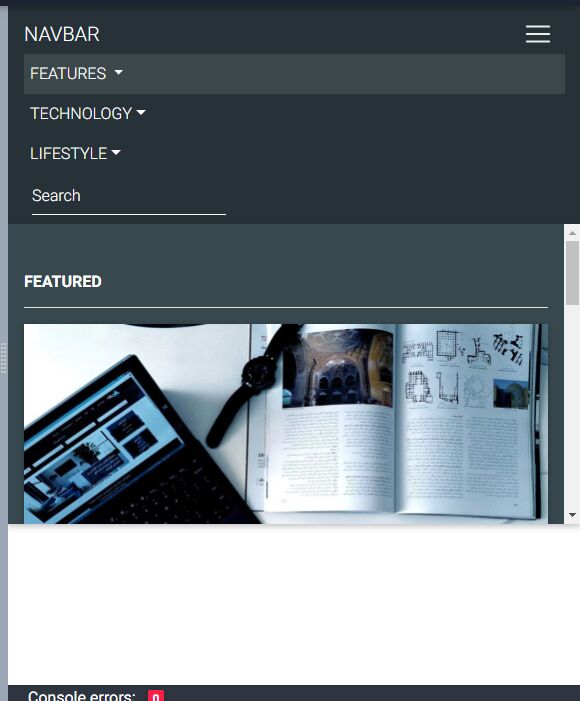
Mateusz Łubianka staff commented 5 years ago
I changed something in code: https://mdbootstrap.com/snippets/jquery/mateusz-lubianka/1555782?action=forum_snippet
Best
basn01de free commented 5 years ago
Hello, it´s crazy after first mouse over it works not, but after a second try. It runs time Offset. Maybe important I use Laravel 6
Mateusz Łubianka staff commented 5 years ago
It could by related with Laravel. Our team work to fix this issue.
Best,
Mateusz Łubianka staff commented 4 years ago
Thank you for your opinion.
digaga free commented 4 years ago
Dropdown with hover instead of hover will be more useful beautiful iCMOB
basn01de free commented 4 years ago
Hello @all
any update for this?
Best regards,
Mateusz Łubianka staff commented 4 years ago
Megamenu works well, but if you mean case with Laravel, we are sorry but it stil on our to do list.
Best,
maeve21 free commented 4 years ago
Thanks for the amazing content its awesome
Mateusz Łubianka staff commented 4 years ago
Thank you for your opinion.
basn01de
free
answered 5 years ago
I think the problem occured with the class "mega-dropdown"
Mateusz Łubianka staff commented 5 years ago
All right, now I think I see what you mean. Do you want to open megamenu on mouseover and menu should be still open when you try to choose option? Try this solution: https://mdbootstrap.com/snippets/jquery/mateusz-lubianka/1555782?action=forum_snippet#!
Mateusz Łubianka
staff
answered 5 years ago
Hi @basn01de,
I created a snippet with example solution. Check out the link: https://mdbootstrap.com/snippets/jquery/mateusz-lubianka/1554316
Best,
Mateusz Łubianka
staff
answered 5 years ago
Hi @basn01de,
I created a snippet with example solution. Check out the link: https://mdbootstrap.com/snippets/jquery/mateusz-lubianka/1554316?action=forum_snippet
Best
basn01de free commented 5 years ago
Hello and thank you for your snippet. But if I use this script, the link after the mouse will open, but when I leave it, the menu will be closed and if I then go down a little bit, it will open again. Is there a possibility that the menu opens immediately at Mouseover and remains open?
basn01de
free
answered 5 years ago
Hello and thank you for your Reply.
I Need only the behavior that open the menu without click. I want open the menu after mouse over. The Problem currently is that I must click on dropdown twice for open the menu .
The same behavior exist on your preview for megamenu
FREE CONSULTATION
Hire our experts to build a dedicated project. We'll analyze your business requirements, for free.
Answered
- ForumUser: Free
- Premium support: No
- Technology: MDB jQuery
- MDB Version: 4.10.1
- Device: Web
- Browser: Edge
- OS: Linux
- Provided sample code: No
- Provided link: No
Mateusz Łubianka staff commented 4 years ago
Hi @basn01de,
please, create a snippet showing your problem here: https://mdbootstrap.com/snippets/. I'll try to help you.
Best,