Topic: Integration issue with Webpack-encore symfony 4
Kaushik Prajapati
pro
asked 5 years ago
** we have a license for the pro version**
** mdbootstrap-pro@4.8.7 **
When we are going to integrate MDB in Symfony 4 project by webpack-encore, facing an issue. Popper.js file issue
package.jason:
"mdbootstrap": "git+https://oauth2:xxx-xxx@git.mdbootstrap.com/mdb/jquery/jq-pro.git",
- npm install package and generate build successfully.
- We include in app.js file:
app.js
import popper from 'popper.js';
global.popper = global.Popper = popper;
require('bootstrap');
import 'mdbootstrap-pro/css/mdb.min.css';
global.bsCustomFileInput = require('mdbootstrap-pro/js/modules/vendor/bs-custom-file-input');
import 'mdbootstrap-pro/js/mdb.min.js';
check snippet for more details:Let us know.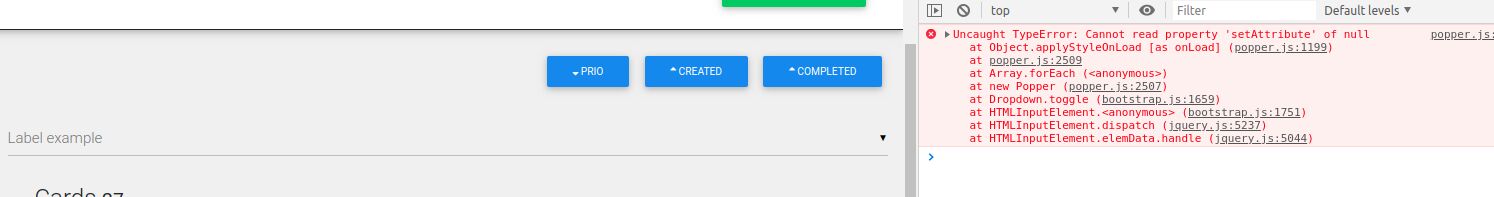
*Project for More details *
https://github.com/linkorb/mdb-webpack
mcwnuq
free
answered 3 years ago
Hi, have you fixed this? Just upgraded from 4.7.7 to 4.19.2 and have this issue.
Mikołaj Smoleński staff commented 3 years ago
We still don't officially support Symfony.
Keep coding, Mikołaj from MDB
mcwnuq free commented 3 years ago
What's the difference between plain webpack and Symfony's webpack-encore? There should be no difference in importing external packages. It is broken since 4.9
Mikołaj Smoleński staff commented 3 years ago
Did you try to use this solution? https://github.com/linkorb/mdb-webpack
Keep coding, Mikołaj from MDB
Kaushik Prajapati
pro
answered 5 years ago
Hi Support Teams,
This functionality working with version 4.8.7 but not working with version 4.9.0.
can you please check it.
Bartłomiej Malanowski staff commented 5 years ago
Why do you think this is not working? What's the problem?
Kaushik Prajapati pro commented 5 years ago
Hi Bartlomiej,
I checked with the latest version 4.9.0 in my local system. Below file not found.
mdbootstrap-pro/js/modules/vendor/bs-custom-file-input
For more details check with gitHub sample code.https://github.com/linkorb/mdb-webpack
Kaushik Prajapati
pro
answered 5 years ago
Hi Support Teams,
I have purchased a multi-developer license for MDB last friday (see below).
Facing issue with normal bootstrap dropdown.
We integrate MBD in our symfony4 exists project. Which using Boostrap 4 templates.After integrating MDB Dropdowns are hide from the pages.Also select2 dropdown now show properly.
<div class="form-group">
<select class="form-control">
<option value="1">USA</option>
<option value="2">Germany</option>
<option value="3">France</option>
<option value="4">Poland</option>
<option value="5">Japan</option>
</select>
</div>
For more details also check GitHub sample:
https://github.com/linkorb/mdb-webpack
Please lets us know if need more details.
We want to integrate that in our many existed projects. How we can prevent existed code.
Bartłomiej Malanowski staff commented 5 years ago
Currently, we don't officially support Symfony
Kaushik Prajapati pro commented 5 years ago
Hi Bartłomiej Malanowski,
Thanks for the reply.
I like to inform you that, we are fixed issues and soliton available on gitHub.
https://github.com/linkorb/mdb-webpack
The issues are part of weback-encore. For more details available here.
https://www.npmjs.com/package/@symfony/webpack-encore
FREE CONSULTATION
Hire our experts to build a dedicated project. We'll analyze your business requirements, for free.
Answered
- ForumUser: Pro
- Premium support: No
- Technology: MDB jQuery
- MDB Version: 4.8.5
- Device: desktop
- Browser: Google Chrome
- OS: Ubuntu
- Provided sample code: Yes
- Provided link: Yes
Kaushik Prajapati pro commented 5 years ago
Thanks, Support Team,
change
requiretoimportfor include file.use:
import 'mdbootstrap-pro/js/bootstrap.min.js';OR
import 'bootstrap';Instead of
require('bootstrap');Bartłomiej Malanowski staff commented 5 years ago
Currently, we don't have a tutorial that would help you to integrate MDB with Symfony. However, I'll leave this question open so maybe someone will know the answer