Topic: How to use multi-range slider
Ott Kask
free
asked 5 years ago
Hi! In multi-range slider demonstration page it says: "This plugin does not work with MDB Slider, which is available in MDB Pro version." I own MDB Pro so how am I able to use multi-range slider, since the example html/javascript codes won't work for me... Thanks!
Actual behavior
Resources (screenshots, code snippets etc.)
Mateusz Łubianka
staff
answered 5 years ago
Hi,
please, create a snippet showing your problem here: https://mdbootstrap.com/snippets/. I'll try to help you.
Best,
Ott Kask
free
answered 5 years ago
I'm sorry for generating a monologue, but I temporarily fixed the issue by adding position: absolute and hardcoding the location although I don't find that solution preferable so I would be thankful for some insight about the multi-range wrong positioning. I also found out that it multi-range doesn't function properly on microsoft edge. Thanks!
Ott Kask
free
answered 5 years ago
This is the whole form section:
<div class="collapse" id="searchCollapse">
<form class="multi-range-field" action="/users" method="GET">
<div class="card card-body">
<div class="row text-center">
<div class="col-md-6">
<div class="row">
<div class="col-lg-6">
<%# NAME INPUT %>
<div class="md-form">
<input
id="searchName"
class="form-control"
type="search"
name="name"
aria-label="Search name"
/>
<label for="searchName">Name</label>
</div>
</div>
<div class="col-lg-6">
<%# ALIAS INPUT %>
<div class="md-form">
<input
id="searchAlias"
class="form-control"
type="search"
name="alias"
aria-label="Search alias"
/>
<label for="searchAlias">Alias</label>
</div>
</div>
<div class="col-lg-6">
<%# INPUT 3 %>
<div>
<select class="mdb-select md-form" name="input3" multiple>
<option value="" disabled selected>Input3</option>
<option value="option1">option1</option>
</select>
<button type="button" class="btn-save btn btn-primary btn-sm">Save</button>
</div>
</div>
<div class="col-lg-6">
<%# INPUT 4%>
<div>
<select class="mdb-select md-form" name="input4" multiple>
<option value="" disabled selected>input4</option>
<option value="option1">option1</option>
</select>
<button type="button" class="btn-save btn btn-primary btn-sm">Save</button>
</div>
</div>
<div class="col-lg-6">
<%# INPUT 5 %>
<div>
<select class="mdb-select md-form" name="input5" multiple>
<option value="" disabled selected>input5</option>
<option value="option1">Brown</option>
</select>
<button type="button" class="btn-save btn btn-primary btn-sm">Save</button>
</div>
</div>
<%# INPUT 6 %>
<div class="col-lg-6">
<div>
<select class="mdb-select md-form" name="input6" multiple>
<option value="" disabled selected>input6</option>
<option value="option1">option1</option>
</select>
<button type="button" class="btn-save btn btn-primary btn-sm">Save</button>
</div>
</div>
<div class="col-lg-6">
<%# INPUT 7 %>
<div>
<select class="mdb-select md-form" name="input7" multiple>
<option value="" disabled selected>input7</option>
<option value="option1">option1</option>
</select>
<button type="button" class="btn-save btn btn-primary btn-sm">Save</button>
</div>
</div>
<div class="col-lg-6">
<%# INPUT 8 %>
<div>
<select class="mdb-select md-form" name="input8" multiple>
<option value="" disabled selected>input8</option>
<option value="option1">option1</option>
</select>
<button type="button" class="btn-save btn btn-primary btn-sm">Save</button>
</div>
</div>
</div>
</div>
<div class="col-lg-6">
<%# RANGE 1 %>
<div class="my-5 pb-5">
<input id="multiRangeAge" class="multi-range" type="range" name="ageRange" />
</div>
<%# RANGE 2 %>
<input id="multiRangeHeight" class="multi-range" type="range" name="heightRange" />
</div>
</div>
<%# SUBMIT SEARCH %>
<div class="text-center">
<button type="submit" class="btn btn-primary buttonDefault">
Search
</button>
</div>
</div>
</form>
Ott Kask
free
answered 5 years ago
After some testing I discovered that it works as needed in a blank area inside element (no wrapping elements), but the thing is my multi-range slider is inside a larger group of divs consisting of a main form and many rows and cols. By adding the 'multi-range-field' class to my main form(excluding the problem of having a form inside a form) I got the handlers to look right, but the thumbs are shifted to the left, moreover the whole range element is shifted to the right ignoring the container.
Ott Kask
free
answered 5 years ago
Hi!
Just added multi-range css and js libraries to my project (also tested and confirmed that the files are loaded) and got this output:
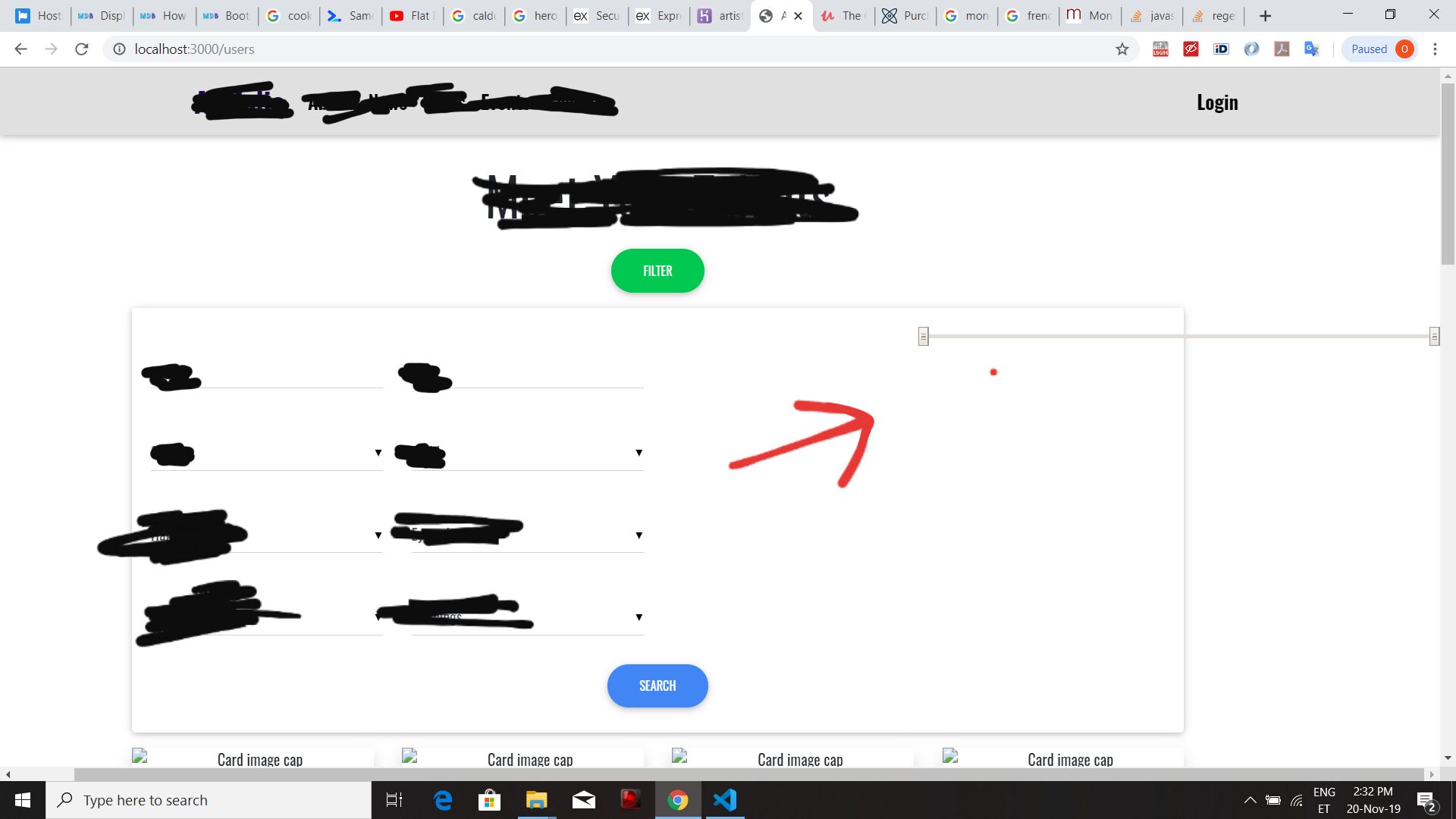
The element:
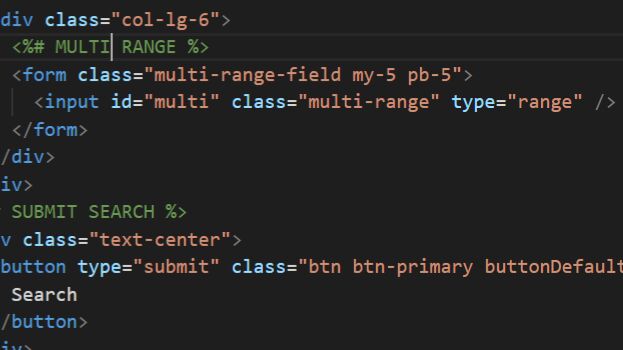
And initialization:
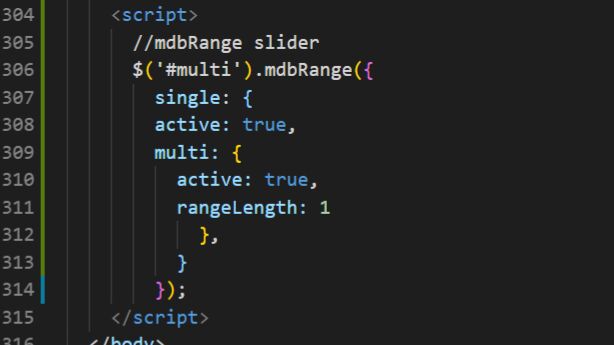
Mateusz Łubianka
staff
answered 5 years ago
Hi Ott Kask!
Check out the multi-range documentation: https://mdbootstrap.com/plugins/jquery/multi-range/ There is 'getting started' page. If you want to use multi-range slider you should link extra css and js links to your project. './css/addons-pro/multi-range.min.css' ' src="./js/addons-pro/multi-range.min.js'
Best regards,
duckies free commented 4 years ago
Hi Mateusz, Can you please share where I can download the multi-range.min.css and .js files? I spent the last fifteen minutes looking for them at the "getting started' tab page and didn't find it. I don't see the download link in the plugin documentation page, https://mdbootstrap.com/plugins/jquery/multi-range/, either. Also, do you know if this add-on is available for React MDBootstrap library as well? Thank you!
Grzegorz Bujański free commented 4 years ago
Hi. Multi-range is a pro component. Did you buy pro license? To be honest I don't know what it looks like in react and I don't want to confuse you. It's best if you create a new thread in the reacta forum and ask about it.
FREE CONSULTATION
Hire our experts to build a dedicated project. We'll analyze your business requirements, for free.
Answered
- ForumUser: Free
- Premium support: No
- Technology: MDB jQuery
- MDB Version: 4.8.10
- Device: PC
- Browser: Chrome
- OS: Windows 10
- Provided sample code: No
- Provided link: No