Topic: How to use DataTables Extended ?
BizRTC
pro
asked 6 years ago
Hi,
I just bought Jquery Bundle, with which I got the Admin Dashboard Template.
Now I want to use that layout for my tables with Checkbox and other filters for my table.
But when I use same with my code is does not work, it shows normal Datatables layout. Is there anything that I am missing ?
How do I make use of those filters ?
<table class="table table-hover mb-0" id="example">
<!--Table head-->
<thead>
<tr>
<th>
<input class="form-check-input" type="checkbox" id="checkbox">
<label for="checkbox" class="form-check-label mr-2 label-table"></label>
</th>
<th class="th-lg"><a>First Name <i class="fas fa-sort ml-1"></i></a></th>
<th class="th-lg"><a href="">Last Name<i class="fas fa-sort ml-1"></i></a></th>
<th class="th-lg"><a href="">Username<i class="fas fa-sort ml-1"></i></a></th>
<th class="th-lg"><a href="">Email<i class="fas fa-sort ml-1"></i></a></th>
<th class="th-lg"><a href="">Country<i class="fas fa-sort ml-1"></i></a></th>
<th class="th-lg"><a href="">City<i class="fas fa-sort ml-1"></i></a></th>
</tr>
</thead>
My Table looks like this with datatables initaizlied :
$(document).ready(function() {
$('#example').DataTable();
} );
FREE CONSULTATION
Hire our experts to build a dedicated project. We'll analyze your business requirements, for free.
Opened
- ForumUser: Pro
- Premium support: No
- Technology: MDB jQuery
- MDB Version: 4.5.15
- Device: Windows
- Browser: Chrome
- OS: Windows
- Provided sample code: Yes
- Provided link: Yes
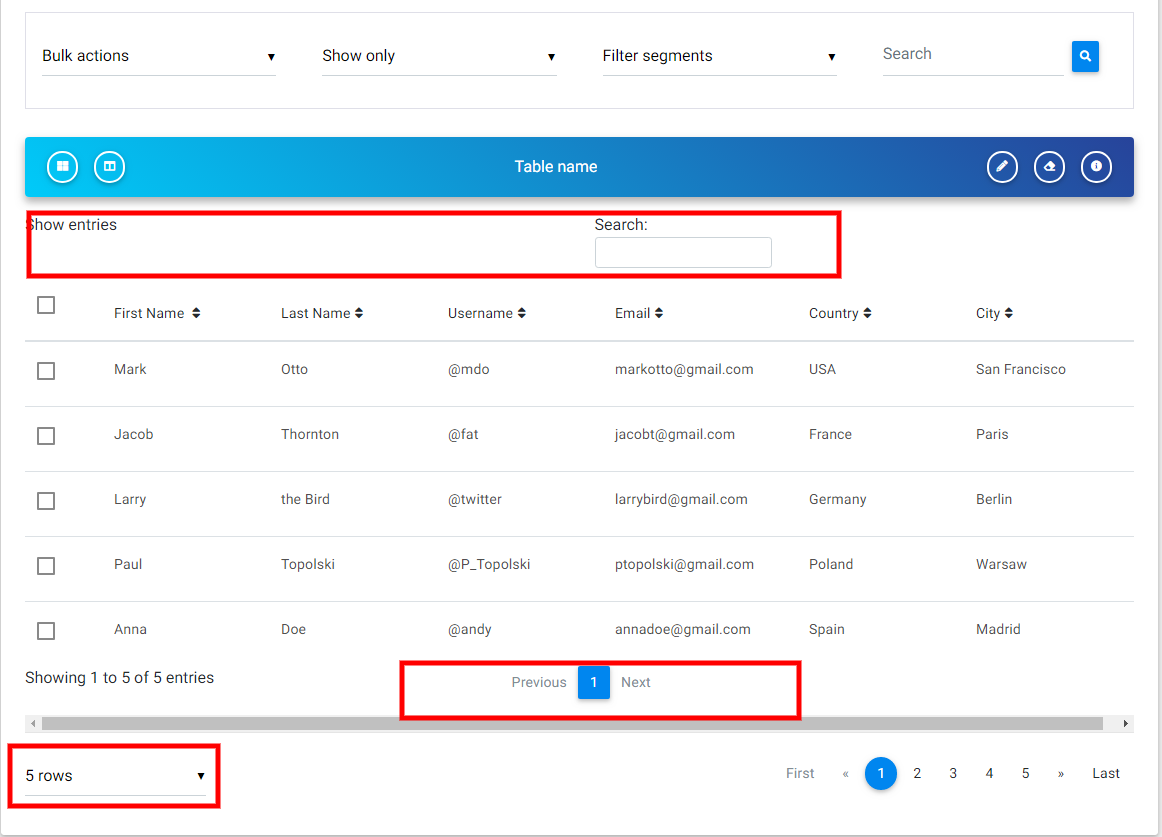
Piotr Glejzer staff commented 6 years ago
Hello,
this example what did you paste it's not a DataTable example. It's a responsive table. We don't have a datatable example with checkboxes in our docs. Sorry about that. I added that idea to our task to check it and implement.
Best,
Piotr