Topic: fullCalendar - getting error on page load
cdenby
pro
asked 5 years ago
Expected behavior I just purchased the fullCalendar plugin and I'm trying to get it added to an existing webapp. Because I already have all of the MDB and Bootstrap and Jquery attached to the site, I'd like to attach only to the required pieces for this plugin from a different folder.
Actual behavior When I add references to the plugin, I get fullcalendar.min.js:30 Uncaught TypeError: Cannot read property 'fn' of undefined at Object. (fullcalendar.min.js:30)
Resources (screenshots, code snippets etc.)
This project is heavily powered by Ajax. So on the page load, there aren't any calendars at all. What is the fullcalendar.min.js actually doing that is causing this failure?
Are there straightforward instructions for getting the plug in to work in an existing project?
cdenby
pro
answered 5 years ago
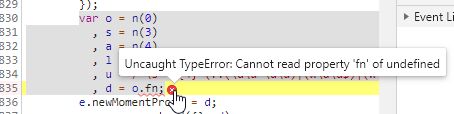 Isolated the error in Chrome inspector
Isolated the error in Chrome inspector
I was also able to find indication that I'm supposed to load moment.js prior to fullcalendar.js. So, I guess that solves this issue.
Piotr Glejzer staff commented 5 years ago
So if you load a moment.js is that solve this problem? It is weird. Did you try to use our latest version?
cdenby pro commented 5 years ago
Yes - moment.js solved the issue. I hadn't seen that in any of the instructions. I only had access to the latest version of fullCalendar, but I have to keep the project on MDB Pro 4.7.6. I find that I can't simply upgrade MDB without it causing troubles with one thing or another. So in general, I choose an MDB version for a project and stick with it unless there's a burning need for some feature or fix from a newer version.
Piotr Glejzer staff commented 5 years ago
I added this task to jQuery to-do list. I hope they will find a solution as soon as possible. Thanks for the report. Have a nice day!
FREE CONSULTATION
Hire our experts to build a dedicated project. We'll analyze your business requirements, for free.
Resolved
- ForumUser: Pro
- Premium support: No
- Technology: MDB jQuery
- MDB Version: 4.7.6
- Device: Windows
- Browser: Chrome
- OS: Windows 10
- Provided sample code: No
- Provided link: No