Topic: Change languaje to components
josue avendaño
free
asked 5 years ago
Expected behavior
The behavior for components it's perfect, but i want to change the tittle for sections example for "NEXT" = "SIGUIENTE" and "PREV" = "ANTERIOR" it's possible?, this on table pagination. I don't have problem to change manually this tittles but how can I do it?
Actual behavior
Actually, every tittle are in English and I want to chance to spanish.
Resources (screenshots, code snippets etc.)
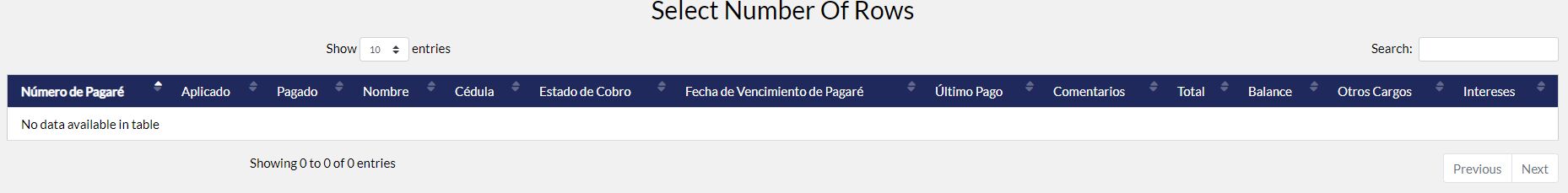
lemons
free
answered 5 years ago
Hi Josue,
for datatables you can simply use the datables documentation. You have add the language option to the initalization:
https://datatables.net/reference/option/language
$('#myTable').DataTable({
language: {
"paginate": {
"next": "SIGUIENTE",
"previous": "ANTERIOR"
}
}
});
FREE CONSULTATION
Hire our experts to build a dedicated project. We'll analyze your business requirements, for free.
Resolved
- ForumUser: Free
- Premium support: No
- Technology: MDB jQuery
- MDB Version: 4.8.5
- Device: Laptop
- Browser: Chrome
- OS: Windows
- Provided sample code: No
- Provided link: No
Bartłomiej Malanowski staff commented 5 years ago
Could you please provide us more details about your case?