Topic: cards dosn't display properly
taman
pro
asked 5 years ago
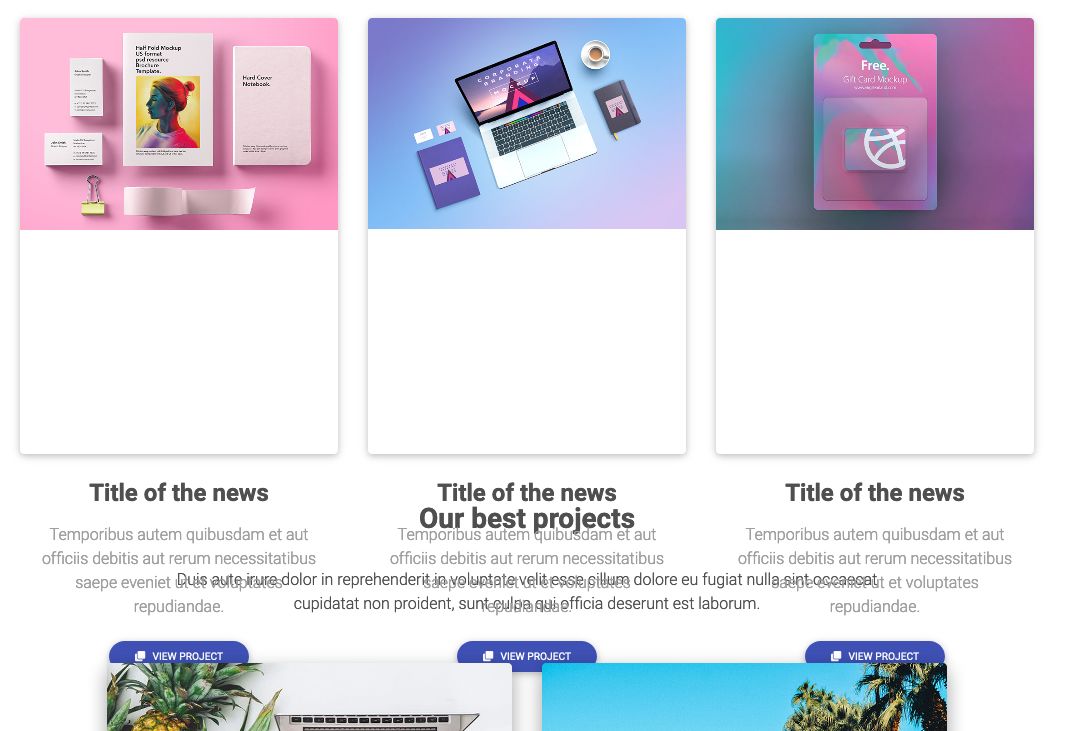
DOCTYPE html>
Material Design Bootstrap
Navbar Home (current) Link Profile
This Navbar is fixed and transparent
It will always stay visible on the top, even when you scroll down
Navbar's background will switch from transparent to solid color while scrolling down
Full page intro with background image will be always displayed in full screen mode, regardless of device
<p align="justify">Lorem ipsum dolor sit amet, consectetur adipiscing elit, sed do eiusmod tempor
incididunt ut labore et dolore magna aliqua. Ut enim ad minim veniam, quis nostrud exercitation
ullamco laboris nisi ut aliquip ex ea commodo consequat. Duis aute irure dolor in reprehenderit in
voluptate velit esse cillum dolore eu fugiat nulla pariatur. Excepteur sint occaecat cupidatat non
proident, sunt in culpa qui officia deserunt mollit anim id est laborum. Lorem ipsum dolor sit amet,
consectetur adipiscing elit, sed do eiusmod tempor incididunt ut labore et dolore magna aliqua. Ut
enim ad minim veniam, quis nostrud exercitation ullamco laboris nisi ut aliquip ex ea commodo
consequat. Duis aute irure dolor in reprehenderit in voluptate velit esse cillum dolore eu fugiat
nulla pariatur. Excepteur sint occaecat cupidatat non proident, sunt in culpa qui officia deserunt
mollit anim id est laborum.</p>
</div>
</div>
Marta Wierzbicka
free
answered 5 years ago
Hi,
thank you @a.mendoza.contact@gmail.com for your solution. Do you need more help, @taman?
Best, Marta
a.mendoza.contact@gmail.com
free
answered 5 years ago
I had the same issue and fixed it like this:
html, body, header, .view { height: 100%; }
@media (max-width: 740px) { html, body, header, .view { height: 100%; } } @media (min-width: 800px) and (max-width: 850px) { html, body, header, .view { height: 100%; } }
a.mendoza.contact@gmail.com
free
answered 5 years ago
I had the same issue and fixed it like this:
html, body, header, .view { height: 100%; }
@media (max-width: 740px) { html, body, header, .view { height: 100%; } } @media (min-width: 800px) and (max-width: 850px) { html, body, header, .view { height: 100%; } }
Marta Wierzbicka
free
answered 5 years ago
Hi,
do you need more help because I'm not sure. If yes, please create a snippet showing the problem here: https://mdbootstrap.com/snippets/ and describe it in details.
Best, Marta
FREE CONSULTATION
Hire our experts to build a dedicated project. We'll analyze your business requirements, for free.
Answered
- ForumUser: Pro
- Premium support: No
- Technology: MDB jQuery
- MDB Version: 4.8.11
- Device: MAC
- Browser: Mozilla
- OS: MAC OS
- Provided sample code: No
- Provided link: No
taman pro commented 5 years ago
body, When I delete this from style.css cards work properly, html, but navbar fixed transparent dont show background image this lines comes up from navbar fixed transparent. header, .view { height: 100%; }
taman pro commented 5 years ago
Sorry, thats the right way
body,
html,
header, .view { height: 100%; } When I delete this from style.css cards work properly, but navbar fixed tra,nsparent dont show background image. This lines comes up with navbar fixed transparent.