Topic: I have a table that I want striped. I am creating the table in the aspx file and filling from c# code behind the scenes. The background does not flow to the last cell in each row.
LucyB
free
asked 3 years ago
</div>
c# code creating the last cell
private TableCell BuildApprovalCell(int Document_ID, int counter)
{
DataTable dtApprovals = Utilities.Documents.GetExistingDocumentApprovalRoles(dbCmd, Document_ID);
// for reference: SELECT xDocs.Document_ID, xDocs.Role_ID, xDocs.UserLogin, FirstName, LastName, r.Role, d.ProductLine, ApprovalStatus, ApprovalDate
TableCell tc = new TableCell();
string thisText = "";
Label lbl = new Label();
foreach (DataRow row in dtApprovals.AsEnumerable())
{
string sStatus = row["ApprovalStatus"].ToString();
sStatus = (sStatus.Length == 0 ? "Not Approved" : row["ApprovalStatus"].ToString());
thisText = thisText + row["FirstName"].ToString() + " " + row["LastName"].ToString() + " - " + row["Role"].ToString().Replace(" "," ") + " - " + sStatus + "
";
tc.Controls.Add(lbl);
}
thisText = "" + thisText + "";
lbl.Text = thisText;
return tc;
}
LucyB
free
answered 3 years ago
view source on the page -
https://mdbootstrap.com/snippets/standard/lucyb/3219752
Mikołaj Smoleński staff commented 3 years ago
The code is written very badly in many respects. Here's a nice snippet with correct syntax: https://mdbootstrap.com/snippets/standard/ascensus/3177437
To make it striped you just need to add table-striped class to the table element.
Keep coding, Mikołaj from MDB
FREE CONSULTATION
Hire our experts to build a dedicated project. We'll analyze your business requirements, for free.
Answered
- ForumUser: Free
- Premium support: No
- Technology: General Bootstrap questions
- MDB Version: -
- Device: windows pc
- Browser: chrome & ie
- OS: windows 10
- Provided sample code: No
- Provided link: No
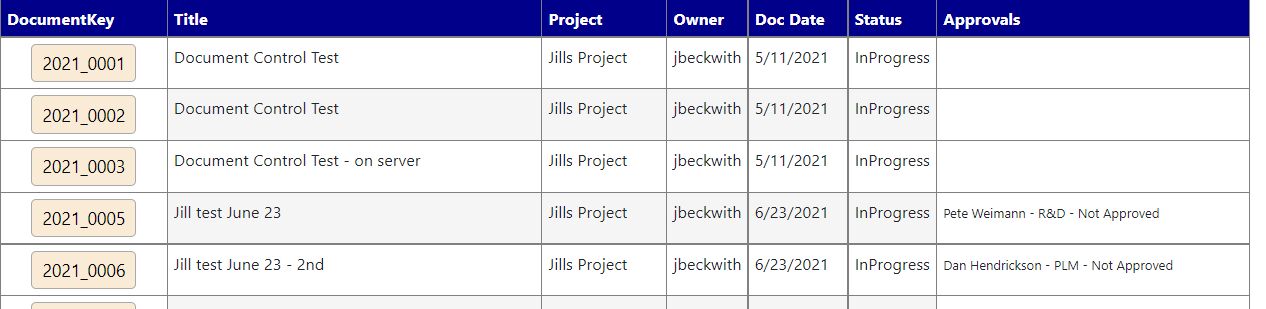
Mikołaj Smoleński staff commented 3 years ago
Unfortunately, I can't help with the code sent. Please prepare a snippet that will show us the problem.
Keep coding, Mikołaj from MDB