Topic: How to change size of "select" field
rimaster
free
asked 4 years ago
"Select" field from example https://mdbootstrap.com/docs/jquery/forms/select/#searchable which working well, but
how can I change size for this field?
I want to have the same size of both fields
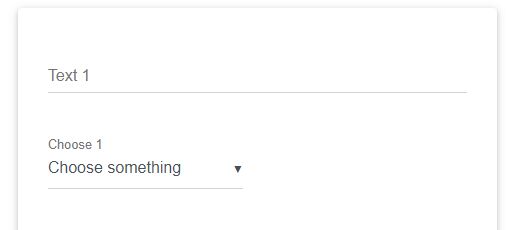
FREE CONSULTATION
Hire our experts to build a dedicated project. We'll analyze your business requirements, for free.
Status
Opened
Specification of the issue
- ForumUser: Free
- Premium support: No
- Technology: General Bootstrap questions
- MDB Version: -
- Device: PC
- Browser: Chrome
- OS: Windows 10
- Provided sample code: No
- Provided link: Yes
Tomek Makowski staff commented 4 years ago
Hi
Just use your custom css and change display property to inline or block.
!importantvalue can be needed there.Regards