Topic: browser incompatibility
Chris Sweeney
premium
asked 6 years ago
 When viewed in Firefox, the image takes ages to download, and the screen jumps around whilst doing so.
Also, the areas numbered 2 in the screenshot are inset - the container width appears to be narrower that the carousel above it - even though both are col-md-12.
Hope you can help me resolve these issues.
Thanks
Chris
When viewed in Firefox, the image takes ages to download, and the screen jumps around whilst doing so.
Also, the areas numbered 2 in the screenshot are inset - the container width appears to be narrower that the carousel above it - even though both are col-md-12.
Hope you can help me resolve these issues.
Thanks
Chris
Marta Wierzbicka
free
answered 6 years ago
Chris Sweeney
premium
answered 6 years ago
Marta Wierzbicka
free
answered 6 years ago
Chris Sweeney
premium
answered 6 years ago
Marta Wierzbicka
free
answered 6 years ago
- About premium support, please write to f.kapusta@mdbootstrap.com. He will help you with that problem.
- I also think you would solve some of your problems if you updated the MDB package to the newest version 4.5.12.
- Now, I see your website completely normal, they display well both on Chrome and Firefox. Which version of FireFox do you use?
Chris Sweeney
premium
answered 6 years ago
Chris Sweeney
premium
answered 6 years ago
Chris Sweeney premium commented 6 years ago
Actually, just found an error relating to mdb.min.js - "missing ) after argument list"Chris Sweeney premium commented 6 years ago
Actually, just found an error relating to mdb.min.js - "missing ) after argument list"
Marta Wierzbicka
free
answered 6 years ago
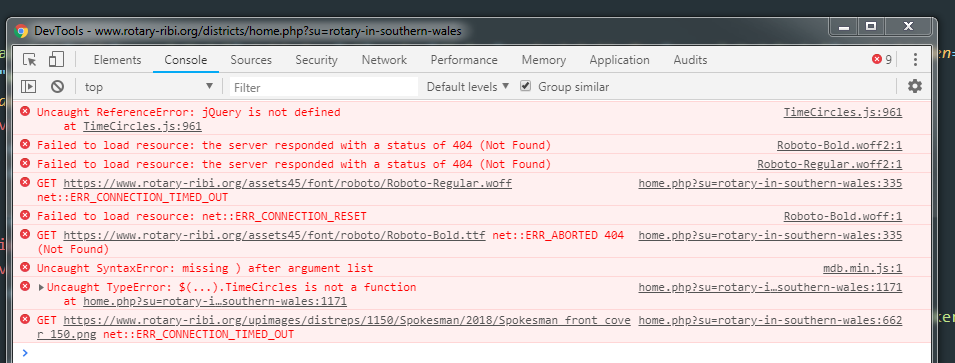 Best,
Marta
Best,
Marta
FREE CONSULTATION
Hire our experts to build a dedicated project. We'll analyze your business requirements, for free.
Resolved
- ForumUser: Premium
- Premium support: Yes
- Technology: General Bootstrap questions
- MDB Version: -
- Device: pc
- Browser: edge
- OS: Edge and Firefox
- Provided sample code: No
- Provided link: Yes