Topic: Error message when publishing website
IsaacBediako
priority
asked 2 years ago
I have been attempting to have my html projects published using mdbootstrap, but the same error message is being displayed.
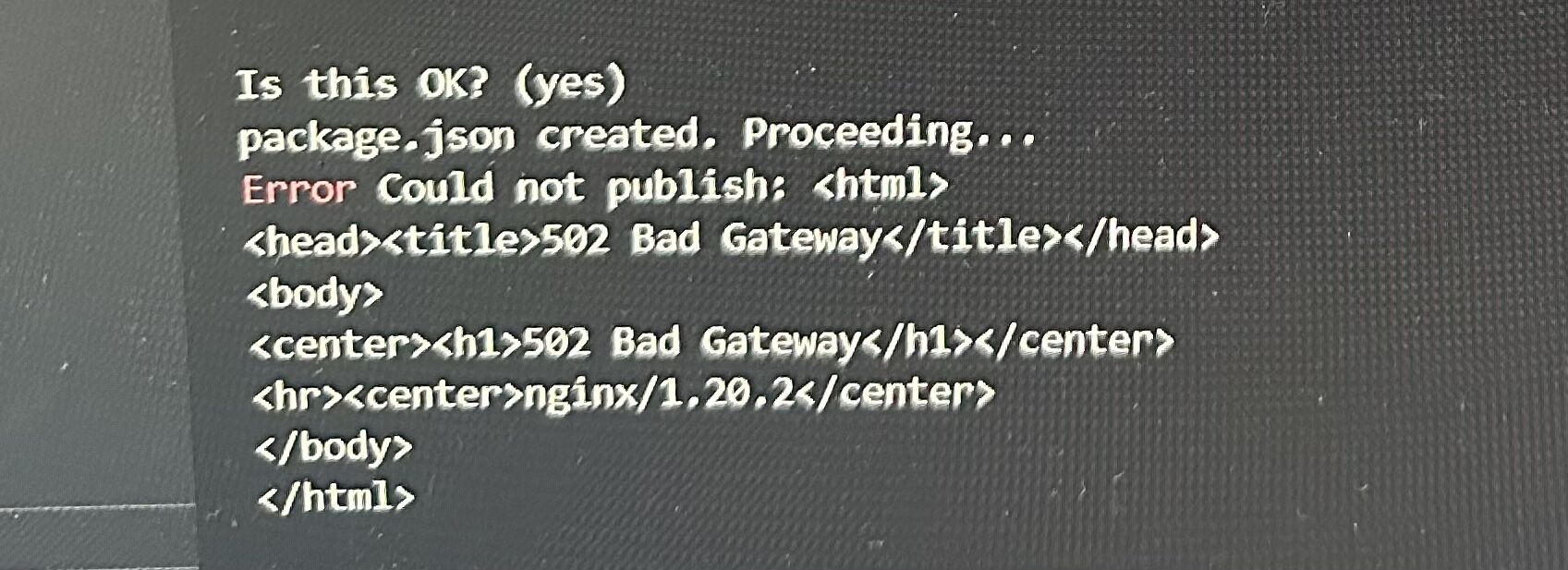
Coundtowned
free
answered 1 year ago
When encountering an error message while publishing a website , the cause could range from server issues to configuration errors. Common issues include server downtimes or glitches, incorrect domain or DNS settings, insufficient file permissions, or limitations of your hosting plan like bandwidth or storage caps. Errors in your website's code, such as in HTML, CSS, or server-side scripts, can also prevent successful publication. Additionally, if you're using a content management system, plugin or theme conflicts could be the culprit. Sometimes, the problem might be as simple as an expired domain or hosting service. To diagnose and resolve these issues, it's essential to examine the specific error message, check your website's configuration and code, ensure that your hosting services are active, and possibly consult your hosting provider's support team for more detailed assistance.
FREE CONSULTATION
Hire our experts to build a dedicated project. We'll analyze your business requirements, for free.
Answered
- ForumUser: Priority
- Premium support: Yes
- Technology: MDB CLI / MDB GO
- MDB Version: 3.4.0
- Device: Desktop
- Browser: Edge
- OS: Windows 11
- Provided sample code: No
- Provided link: No
Sebastian Kaczmarek staff commented 2 years ago
I'm sorry for such a late reply. Does this problem still occur?
yeti priority commented 1 year ago
did you ever figure out what caused this or a fix? I am having the same issue when following the "deploy your project" in the tutorial.
SaulRojas free commented 1 year ago
I am having the same trouble. I am following the mdb tutorial too.