Topic: using “row” and “column” under Angular (Flexbox) creates a lot of vertical space between HTML input fields
Harris
free
asked 5 years ago
Hi,
I opened a post on Stackoverflow as seen below:
ETA: attempted to add code to stackblitz; however, I got the message below.
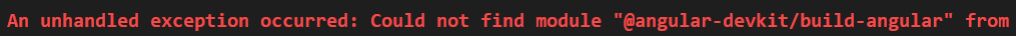
It seems like I would have to install the MDBootstrap component on stackblitz(?) Am I understanding this correctly? If so, how does one go about doing this?
Basically, I am trying to place more than one Input field on a row. When doing so, there is a LOT of space between rows. What am I doing wrong?
TIA
FREE CONSULTATION
Hire our experts to build a dedicated project. We'll analyze your business requirements, for free.
Status
Opened
Specification of the issue
- ForumUser: Free
- Premium support: No
- Technology: MDB Angular
- MDB Version: 8.8.2
- Device: Desktop
- Browser: Chrome
- OS: Windows 10 64-bit
- Provided sample code: No
- Provided link: Yes
Arkadiusz Idzikowski staff commented 5 years ago
Is this resolved? I'm afraid there is no other way than to customize the margins of the input elements.