Topic: Translation of X options selected for multiselect input
itkaufmann
priority
asked 2 years ago
Expected behavior At some point the multiselect shows X options selected. I want to translate that into german for our project (So it says a custom text. e.g. X Branchen ausgewählt).
Actual behavior No translation possible
QUESTION How can i do that? is there a workaround?
Resources (screenshots, code snippets etc.)
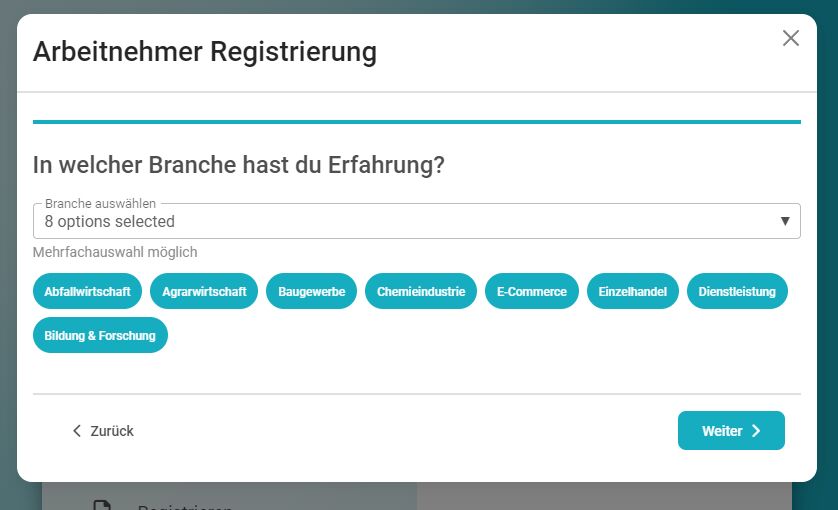
Arkadiusz Idzikowski
staff
answered 2 years ago
You can change this value using [optionsSelectedLabel]="'your translation'" input.
There is also an [displayedLabels] input, which regulates the maximum number of options that will be displayed in the input. The default value is 5 and you can change it according to your needs (if you set it to -1, this feature will be disabled).
We will update the documentation because it seems that some options are missing from the list of inputs.
FREE CONSULTATION
Hire our experts to build a dedicated project. We'll analyze your business requirements, for free.
Answered
- ForumUser: Priority
- Premium support: Yes
- Technology: MDB Angular
- MDB Version: MDB5 4.0.0
- Device: Lenovo L14
- Browser: Chrome
- OS: Windows 10
- Provided sample code: No
- Provided link: No