Topic: Table not changing size when I add table-sm
teddynyambe
priority
asked 3 years ago
Expected behavior
Small rows on the table after adding table-sm
Actual behavior
There is no change in size of rows when i add table-sm
Resources (screenshots, code snippets etc.)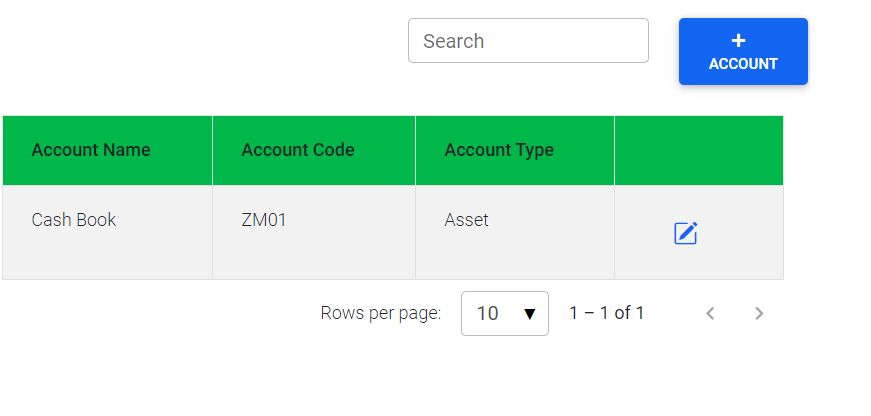
<div class="datatable mt-4">
<table class="table table-sm datatable-table table-bordered table-striped" mdbTable mdbTableSort #table="mdbTable"
#sortSearch="mdbTableSort" [dataSource]="dataSource" [sort]="sortSearch"
[pagination]="paginationSearch"></table></div>
Arkadiusz Idzikowski
staff
answered 3 years ago
We are already aware of this problem but it has not been fixed yet. Please try to add datatable-sm class to the div with datatable class instead.
<div class="datatable datatable-sm mt-4">
FREE CONSULTATION
Hire our experts to build a dedicated project. We'll analyze your business requirements, for free.
Answered
- ForumUser: Priority
- Premium support: Yes
- Technology: MDB Angular
- MDB Version: MDB5 1.6.1
- Device: ThinkPad
- Browser: Edge
- OS: Windows 10 Pro
- Provided sample code: No
- Provided link: No