Topic: MDB Pro Dropdown with no styles applied. How to fix?
octavian
pro
asked 5 years ago
Expected behavior
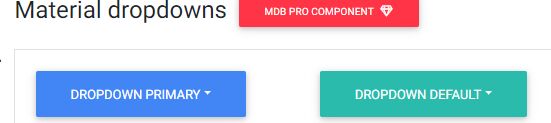 Actual behavior
Actual behavior
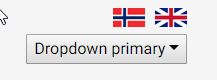
Resources (screenshots, code snippets etc.)
<div class="dropdown" mdbDropdown>
<button mdbDropdownToggle mdbBtn color="primary" class="dropdown-toggle waves-light" type="button"
mdbWavesEffect>Dropdown primary</button>
<div class="dropdown-menu dropdown-primary">
<a class="dropdown-item" href="#">Change password</a>
<a class="dropdown-item" href="#">Logout</a>
</div>
</div>
Arkadiusz Idzikowski
staff
answered 5 years ago
The 's' is missing in your MDB module import. If you want to import all MDB modules you need to use MDBBootstrapModulesPro.forRoot().
You can find the modules list here:https://mdbootstrap.com/docs/angular/getting-started/modules/
octavian
pro
answered 5 years ago
Hi Damian, Seems to be only for the dropdown.
AppModule:
import { BrowserModule } from '@angular/platform-browser'; import { NgModule } from '@angular/core';
import { AppRoutingModule } from './app-routing.module'; import { AppComponent } from './app.component';
import { MDBBootstrapModulePro, MDBSpinningPreloader } from 'ng-uikit-pro-standard'; import { LoginComponent } from './login/login.component'; import { HeaderComponent } from './layout/header/header.component'; import { FooterComponent } from './layout/footer/footer.component';
// import ngx-translate and the http loader import { TranslateLoader, TranslateModule } from '@ngx-translate/core'; import { TranslateHttpLoader } from '@ngx-translate/http-loader'; import { HttpClient, HttpClientModule } from '@angular/common/http';
import { OrdersModule } from './orders/orders.module';
@NgModule({ declarations: [ AppComponent, LoginComponent, HeaderComponent, FooterComponent ], imports: [ BrowserModule, MDBBootstrapModulePro.forRoot(), AppRoutingModule, HttpClientModule, TranslateModule.forRoot({ loader: { provide: TranslateLoader, useFactory: HttpLoaderFactory, deps: [HttpClient] } }), OrdersModule ], providers: [ MDBSpinningPreloader ], bootstrap: [AppComponent] }) export class AppModule { }
// required for AOT compilation export function HttpLoaderFactory(http: HttpClient) { return new TranslateHttpLoader(http); }
MDB styles and scripts in Angular.json file:
"build": { "builder": "@angular-devkit/build-angular:browser", "options": { "outputPath": "dist/contract-financing", "index": "src/index.html", "main": "src/main.ts", "polyfills": "src/polyfills.ts", "tsConfig": "tsconfig.app.json", "aot": false, "assets": [ "src/favicon.ico", "src/assets" ], "styles": [ "node_modules/@fortawesome/fontawesome-free/scss/fontawesome.scss", "node_modules/@fortawesome/fontawesome-free/scss/solid.scss", "node_modules/@fortawesome/fontawesome-free/scss/regular.scss", "node_modules/@fortawesome/fontawesome-free/scss/brands.scss", "node_modules/bootstrap/scss/bootstrap.scss", "node_modules/ng-uikit-pro-standard/assets/scss/mdb.scss", "node_modules/animate.css/animate.css", "src/styles.scss" ], "scripts": [ "node_modules/chart.js/dist/Chart.js", "node_modules/easy-pie-chart/dist/easypiechart.js", "node_modules/screenfull/dist/screenfull.js", "node_modules/hammerjs/hammer.min.js" ] },
Dependencies in package.json:
"dependencies": { "@angular/animations": "~8.1.1", "@angular/common": "~8.1.1", "@angular/compiler": "~8.1.1", "@angular/core": "~8.1.1", "@angular/forms": "~8.1.1", "@angular/platform-browser": "~8.1.1", "@angular/platform-browser-dynamic": "~8.1.1", "@angular/router": "~8.1.1", "@fortawesome/fontawesome-free": "^5.9.0", "@ngx-translate/core": "^11.0.1", "@ngx-translate/http-loader": "^4.0.0", "@types/chart.js": "^2.7.55", "animate.css": "^3.7.2", "bootstrap": "^4.3.1", "chart.js": "^2.5.0", "easy-pie-chart": "^2.1.7", "hammerjs": "^2.0.8", "ng-uikit-pro-standard": "git+https://oauth2:**********@git.mdbootstrap.com/mdb/angular/ng-uikit-pro-standard.git", "rxjs": "^6.4.0", "screenfull": "^3.3.0", "tslib": "^1.9.0", "zone.js": "~0.9.1" }, "devDependencies": { "@angular-devkit/build-angular": "~0.801.1", "@angular/cli": "~8.1.1", "@angular/compiler-cli": "~8.1.1", "@angular/language-service": "~8.1.1", "@types/node": "~8.9.4", "@types/jasmine": "~3.3.8", "@types/jasminewd2": "~2.0.3", "codelyzer": "^5.0.0", "jasmine-core": "~3.4.0", "jasmine-spec-reporter": "~4.2.1", "karma": "~4.1.0", "karma-chrome-launcher": "~2.2.0", "karma-coverage-istanbul-reporter": "~2.0.1", "karma-jasmine": "~2.0.1", "karma-jasmine-html-reporter": "^1.4.0", "protractor": "~5.4.0", "ts-node": "~7.0.0", "tslint": "~5.15.0", "typescript": "~3.4.3" }
To mention that if i take the dropdown code from jquery docs, styles are applied but the on click event not triggering the dropdown list. For angular even the styles are not applied and on click nothing happens.
I am new to using MDB components, any idea would be much appreciated. Thanks!
FREE CONSULTATION
Hire our experts to build a dedicated project. We'll analyze your business requirements, for free.
Answered
- ForumUser: Pro
- Premium support: No
- Technology: MDB Angular
- MDB Version: 8.0.0
- Device: Responsive
- Browser: Chrome
- OS: Windows
- Provided sample code: No
- Provided link: No
Damian Gemza staff commented 5 years ago
Dear @octavian
I have tried to reproduce this problem both on MDB Angular Free and Pro, but without success - for me, every dropdown looks like in the docs.
Could you please point me out, how can I reproduce your problem?
Also does other components doesn't work too? Or only the dropdown?
Please show me your app.module.ts (or another module where you're importing MDB), angular.json, package.json files.