Topic: Labels not aligning correct when using autofill in chrome
xthedeus
free
asked 5 years ago
When I'm entering text in an input field the floating labels are acting weird when using autofill in chrome compared to typing in manually. I already removed the blue input background with this fix: https://mdbootstrap.com/docs/jquery/forms/inputs/#background-fix but the labels are not aligning correct. Snippet is in the bottom.
Expected behavior

Actual behavior

Resources (screenshots, code snippets etc.)
<div class="md-form">
<mdb-icon fas icon="envelope" class="prefix form-icon"></mdb-icon>
<input type="email" id="materialLoginFormEmail" class="form-control" formControlName="email" mdbInput>
<label for="materialLoginFormEmail">E-mail</label>
</div>
Bartosz Termena
staff
answered 5 years ago
Hi!
Thank you for reporting the problem. As a workaround try to add to your styles.scss:
.md-form > input[type]:-webkit-autofill:not(.browser-default):not([type='search']) + label {
transform: translateY(-14px);
}
Hope it helps!
Best Regards, Bartosz.
xthedeus
free
answered 5 years ago
Hi again, thanks that worked!
The outline version does almost the same, it just shrinks the text so it gets very small:
Expected:

Actual:
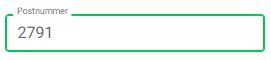
FREE CONSULTATION
Hire our experts to build a dedicated project. We'll analyze your business requirements, for free.
Answered
- ForumUser: Free
- Premium support: No
- Technology: MDB Angular
- MDB Version: 8.4.0
- Device: Desktop
- Browser: Chrome
- OS: Windows
- Provided sample code: No
- Provided link: Yes
1001albertpadilla free commented 5 years ago
I'm having the same problem with Chrome's auto populate -- selecting a previously entered value in mdbInput.