Topic: How to activate icon colors?
Evolet
free
asked 2 years ago
Expected behavior*_Icon colors show up on my local version using angular bootstrap v5 library._*Actual behavior*_No icon colors are showing on my project, all icons are black. The snippet works in the cloud but when I download it to my laptop it turns black in the browser. Can someone please explain how it works. Thanks!_*Resources (screenshots, code snippets etc.)https://mdbootstrap.com/snippets/jquery/evolet/3936529
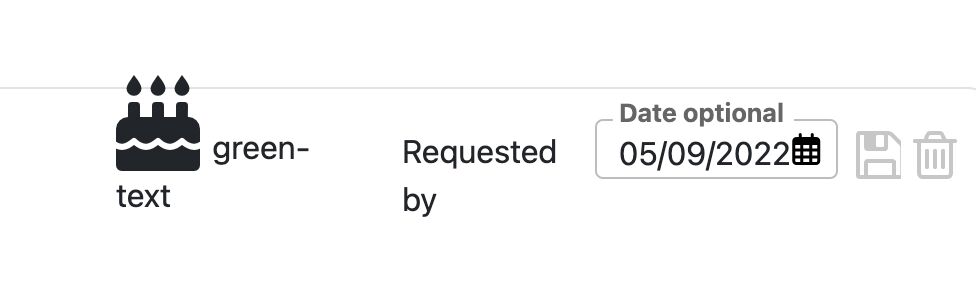
Arkadiusz Idzikowski
staff
answered 2 years ago
The snippet you provided is from a different MDB version created for projects using jQuery. In MDB5 Angular you can use one of our text color classes (or use a custom class that changes color styles):
<i class="fas fa-camera-retro text-primary"></i>
or just override color styles:
<i class="fas fa-camera-retro" style="color: red"></i>
FREE CONSULTATION
Hire our experts to build a dedicated project. We'll analyze your business requirements, for free.
Resolved
- ForumUser: Free
- Premium support: No
- Technology: MDB Angular
- MDB Version: MDB5 2.1.0
- Device: Laptop
- Browser: Chrome Dev
- OS: Mac Os
- Provided sample code: No
- Provided link: Yes