Topic: Button Inline CSS
noveltytech
priority
asked 4 years ago
Expected behavior*Removed all styles.scss reference from angular.json file. Button should not be styled*Actual behavior*Button is still getting styles from inline css*Resources (screenshots, code snippets etc.)![enter image description here]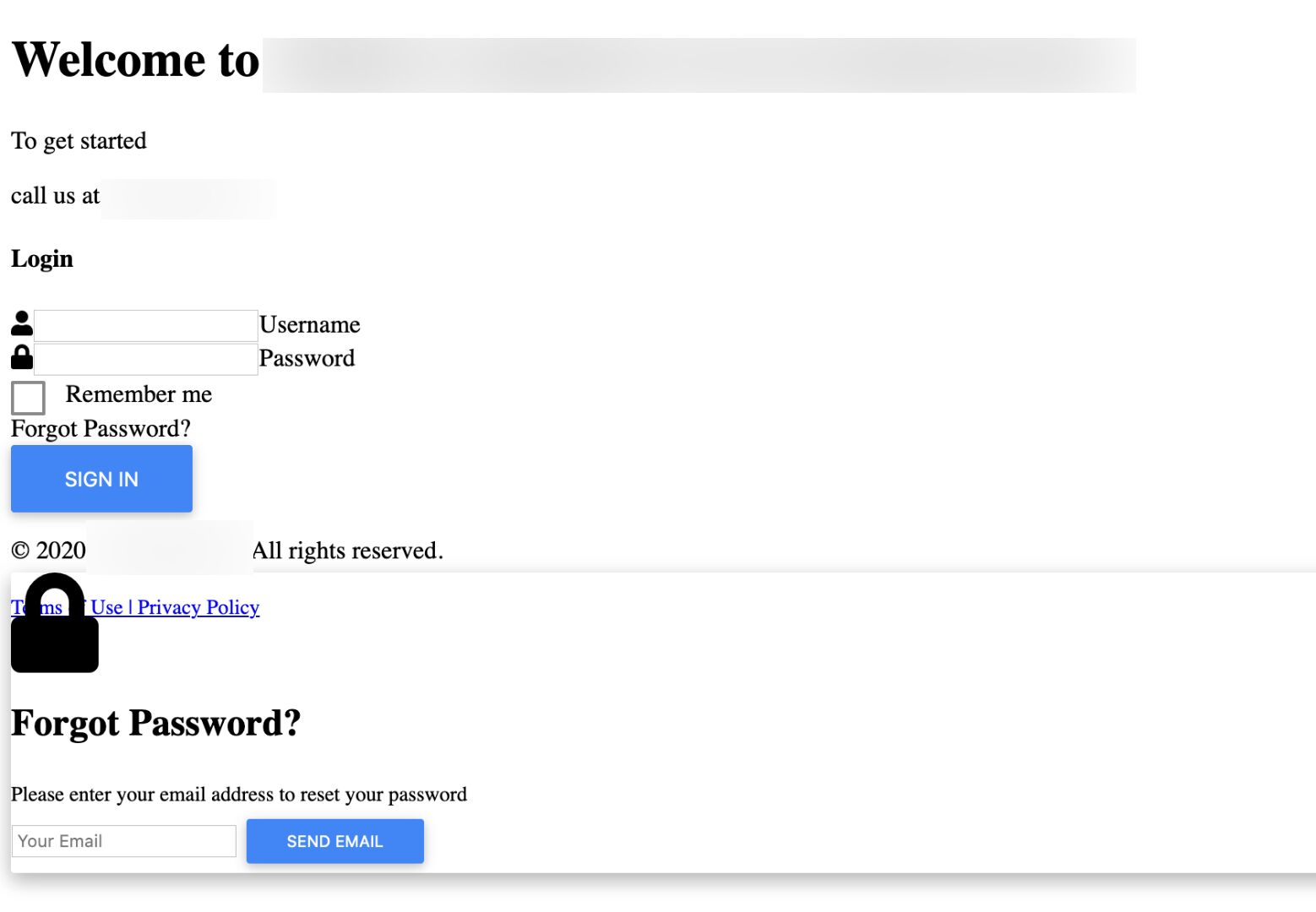
Arkadiusz Idzikowski
staff
answered 4 years ago
Some styles are attached directly to the components/directives and will be loaded if a specific component/directive is used in the application view. This is the expected behavior.
To remove the styles from the button you would need to delete the mdbBtn directive and its inputs.
noveltytech priority commented 4 years ago
Hello Arkadiusz Idzikowski,
Adding to this issue I have changed the primary color in custom variables, the compiled css file has new color. But the inline css is overwriting the color can you suggest how to fix this or workaround to overwrite the inline css
Arkadiusz Idzikowski staff commented 4 years ago
@noveltytech since we use inline css for components, you will not be able to change the button parameters by modifying the scss variables. In this case, we recommend overriding btn-primary class.
FREE CONSULTATION
Hire our experts to build a dedicated project. We'll analyze your business requirements, for free.
Answered
- ForumUser: Priority
- Premium support: Yes
- Technology: MDB Angular
- MDB Version: 8.3.1
- Device: Macbook Pro
- Browser: Firefox, chrome
- OS: MacOS catalina
- Provided sample code: No
- Provided link: No