Topic: Build failed because of mdbootstrap SSL certificate expired
Geo Statie
pro
asked 3 years ago
Hi!
Yesterday the same build worked ok, but today it fails because of:
git.mdbootstrap.com/mdb/angular/ng-uikit-pro-standard.git/': SSL certificate problem: certificate has expired
Geo Statie
pro
answered 3 years ago
Hi,
The problem still persists when running npm install from the server.
"error fatal: unable to access 'https://oauth2:OUR_TOKEN@git.mdbootstrap.com/mdb/angular/ng-uikit-pro-standard.git/': SSL certificate problem: certificate has expired"
When browsing to this address from the server, the certificate looks good. We tried all of your suggested solutions (update node.js, updating OS, reboot, deleting old certificate, putting old certificate into untrusted certificates folder)
Our OS is Windows Server 2016 Datacenter and it's up to date.
Should we generate another token?
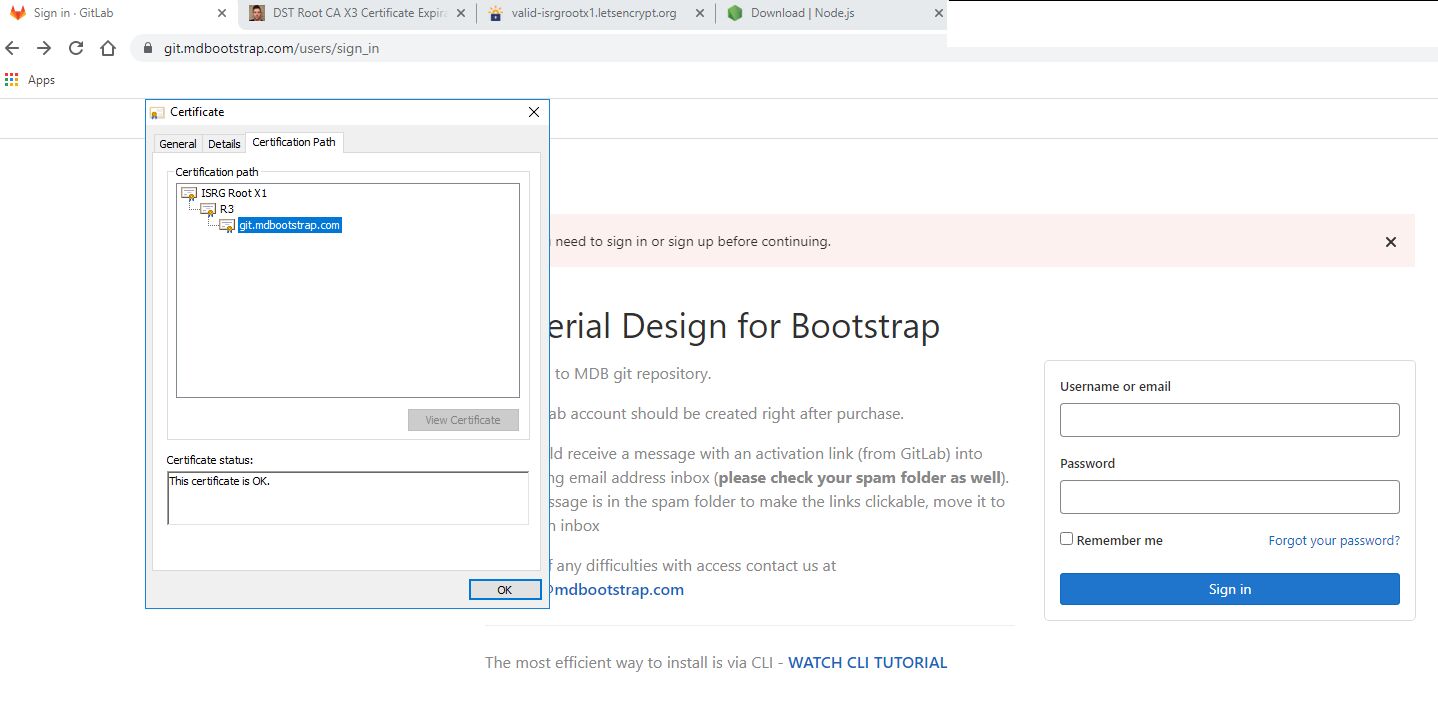
Marek Winiarski staff commented 3 years ago
Hello,
I just set up one Windows Server 2016 machine, installed git in the latest version 2.33.1 and OS asked me to install the package https://dotnet.microsoft.com/download/dotnet-framework/thank-you/net48-web-installer and all started. I wonder if you are not using e.g. AzureDevops?
Marek From MDB
Geo Statie
pro
answered 3 years ago
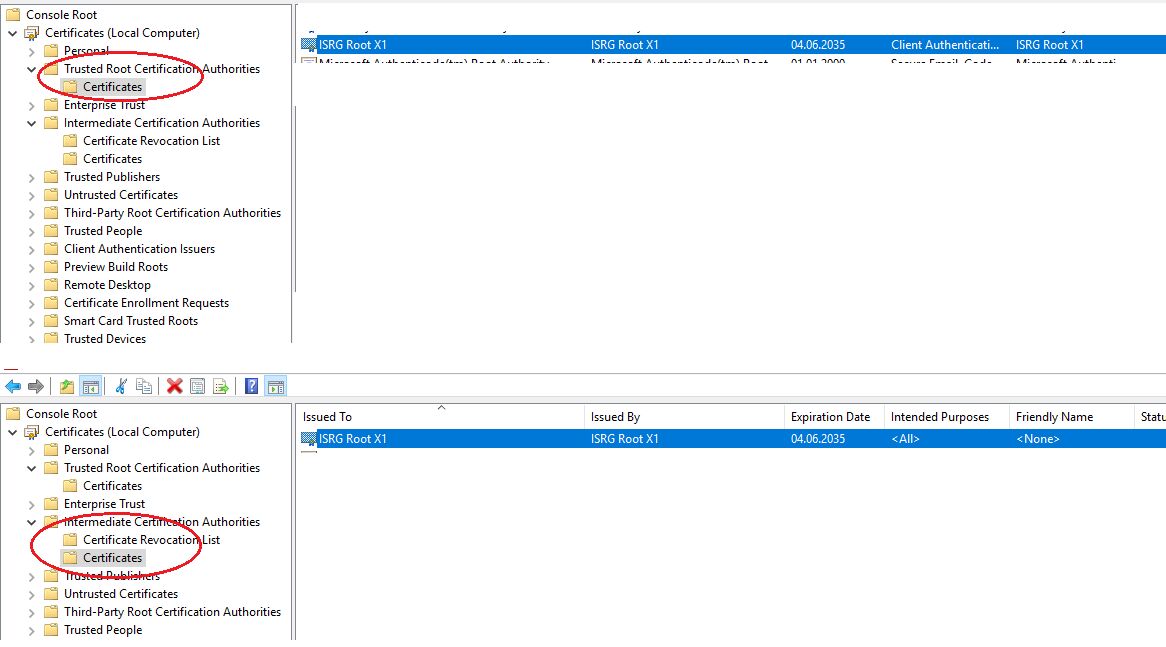 We still have the problem. As you can see, we installed ISRG Root X1 certificate in Trusted Root and in Intermediate CA, we deleted the old ones and we rebooted.
We still have the problem. As you can see, we installed ISRG Root X1 certificate in Trusted Root and in Intermediate CA, we deleted the old ones and we rebooted.
There is something else we can do? We receive the same error:
"error fatal: unable to access 'https://oauth2:OUR_TOKEN@git.mdbootstrap.com/mdb/angular/ng-uikit-pro-standard.git/': SSL certificate problem: certificate has expired"
Marek Winiarski staff commented 3 years ago
Hello, In most cases it helps to update OS, if you for any reason can't do it, pleaes try to install this packet https://support.microsoft.com/en-us/topic/support-for-urgent-trusted-root-updates-for-windows-root-certificate-program-in-windows-a4ac4d6c-7c62-3b6e-dfd2-377982bf3ea5
Some application use their own certificate store, etc. similar problems were solved by update of Node if user actually used it.
Make sure, if during instalaltion certificate of ISRG Root X1 you choose Local Machine options.
If this problem still exists, write to me:
How do you use OS, when was it udpated, For which application this problem has occured, and specify its version Provide your IP.
Marek From MDB
digitalmanagerguru free commented 3 years ago
Same problem here with vue
> npm update
npm ERR! code 128
npm ERR! An unknown git error occurred
npm ERR! command git --no-replace-objects ls-remote https://oauth2:...@git.mdbootstrap.com/mdb/vue/vu-pro.git
npm ERR! fatal: unable to access 'https://oauth2:...@git.mdbootstrap.com/mdb/vue/vu-pro.git/': server certificate verification failed. CAfile: /etc/ssl/certs/ca-certificates.crt CRLfile: none
This problem is still present after a week.
Arkadiusz Idzikowski staff commented 3 years ago
@digitalmanagerguru Did you try all the solutions mentioned in this thread by Adam Jakubowski and Marek Winiarski?
Adam Jakubowski
staff
answered 3 years ago
Hello,
The problem is related to ca-certificate. From Sept 30th 2021 Let's Encrypts previous root certificate DST Root CA X3 (and it's R3 intermediate) will expire. It has been replaced by their ISRG Root X1 certificate (and replacement R3 intermediate). Probably you need to update your ca-certificate. This article can help you solve this problem: https://docs.certifytheweb.com/docs/kb/kb-202109-letsencrypt/#clients-browsers-etc
Keep coding,
Adam From MDB
FREE CONSULTATION
Hire our experts to build a dedicated project. We'll analyze your business requirements, for free.
Answered
- ForumUser: Pro
- Premium support: No
- Technology: MDB Angular
- MDB Version: MDB4 12.0.0
- Device: All
- Browser: All
- OS: All
- Provided sample code: No
- Provided link: No
Geo Statie pro commented 3 years ago
Urgent, please! It's blocking our release.
Sebastian Kaczmarek staff commented 3 years ago
We are working on this issue at this very moment. Sorry for the inconvenience.
Geo Statie pro commented 3 years ago
Can you tell us how much time will be until this will be fixed?