Topic: Broken after NMP Update
FerGarba
premium
asked 6 years ago
I had the MDB version 7.4.1 and ran a NPM Update to get the 7.4.3 and after that my project broke. Tabs, tables etc BROKE.
Please help with this issue. Maybe I need to do another step after running the NPM Update for all to run good.
Thanks,
Eduardo
Damian Gemza
staff
answered 6 years ago
Dear @FerGarba
As I said in your previous ticket, there's no possibility to get support-on-demand.
Please send me your project via email, and I'll check what's wrong there. There's no other possibility.
You can find me here: d.gemza@mdbootstrap.com
Best Regards,
Damian
Damian Gemza
staff
answered 6 years ago
Dear FerGarba,
Please provide me with the code with which I'll be able to reproduce your problem because I can't debug anything from those screenshots.
About updating to the newer version:
If you're installing the MDB Angular Pro from GitLab server, please remove the node_modules directory, package-lock.json file, and execute npm install command one more time.
If you're installing the MDB Angular Pro from the .tgz archive or from .zip, please download the new archive from your user dashboard, and then copy the latest archive into your application, and then change the package.json "ng-uikit-pro-standard" dependency to use the latest archive, and execute the npm install command.
Here you can find more information, how to update your project to the latest version of MDB Angular: Update Instructions.
Best Regards,
Damian
FerGarba
premium
answered 6 years ago
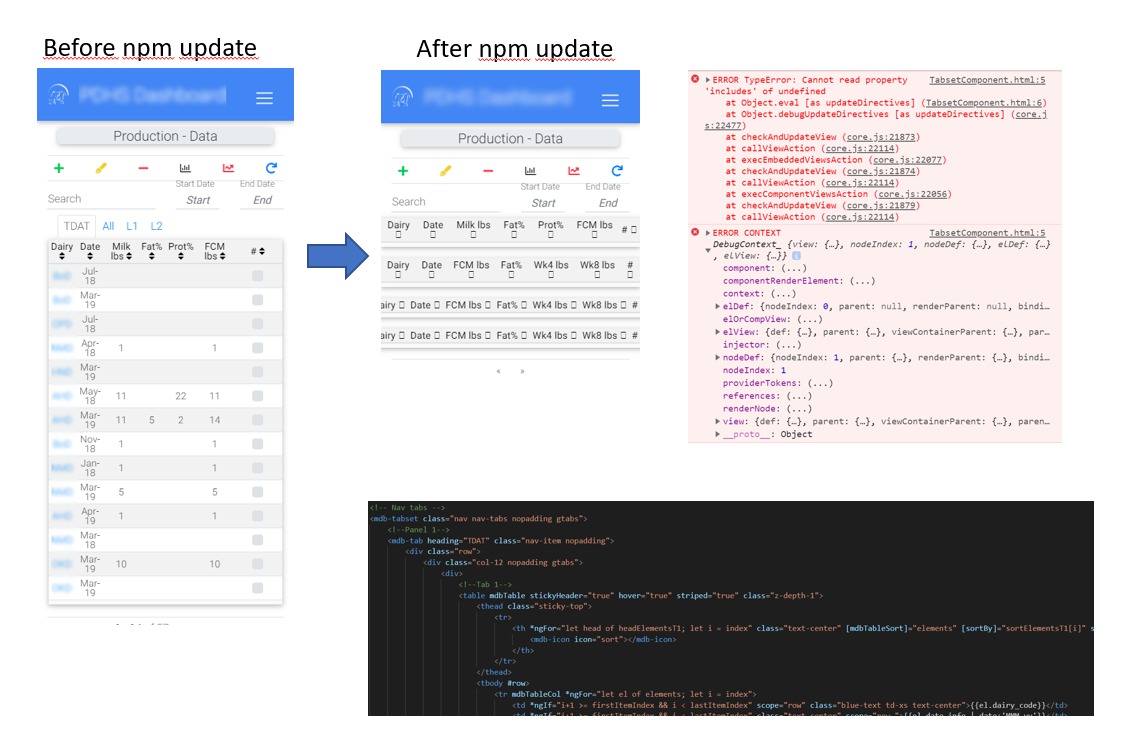 This is what I got after Updating. I did the NPM install after deleting node_modules but I cannot make it work. Can you please check if I still have access to the full content of the Pro version to Update MDB. Thanks. Also can you send me the correct Steps to Update MDB. I can see that now there is Version 7.4.4 and yesterday was 7.4.3. Thanks
This is what I got after Updating. I did the NPM install after deleting node_modules but I cannot make it work. Can you please check if I still have access to the full content of the Pro version to Update MDB. Thanks. Also can you send me the correct Steps to Update MDB. I can see that now there is Version 7.4.4 and yesterday was 7.4.3. Thanks
Damian Gemza
staff
answered 6 years ago
Dear FerGarba,
What does it mean that everything is broken? Could you please describe your problem? What is not working after the update? You're missing styles, functionality doesn't work or what?
Instead of using npm update could you please remove the node_modules directory, remove the package-lock.json file, and execute the npm install command one more time?
Best Regards,
Damian
FerGarba premium commented 6 years ago
I am still experiencing the same problem after following your instructions. Would it be possible to pay for one hour of support to learn and finally get the MDB update. Please let me know as this is a pressing issue. Thanks.
Eduardo
FREE CONSULTATION
Hire our experts to build a dedicated project. We'll analyze your business requirements, for free.
Answered
- ForumUser: Premium
- Premium support: Yes
- Technology: MDB Angular
- MDB Version: 7.4.1
- Device: Mac
- Browser: Chrome
- OS: MacOS Mojave
- Provided sample code: No
- Provided link: No