Topic: Angular CRUD boilerplate for PRO
cparrish
pro
asked 5 years ago
Expected behavior Based on the directions here. (https://mdbootstrap.com/docs/angular/getting-started/boilerplate-installation/) I'm expecting when I start my app that there would be an option for "Register"
Actual behavior
I see a screen that looks like it's for a dropdown component??
Resources (screenshots, code snippets etc.)
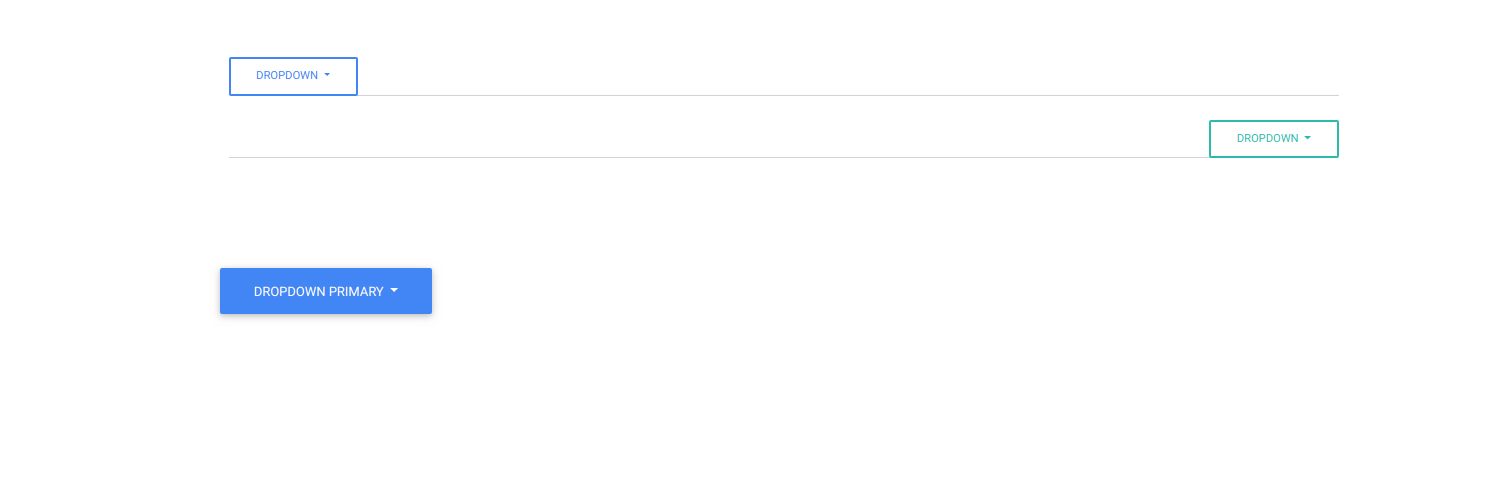
Arkadiusz Idzikowski
staff
answered 5 years ago
Boilerplate is ready to use project that use MDB Angular free version. We will prepare a guide on how to use MDB Angular Pro version in the boilerplate project. For now please follow these steps
- Download https://github.com/mdbootstrap/Angular-Bootstrap-Boilerplate
- In package.json replace
"angular-bootstrap-md": "8.0.0"with"ng-uikit-pro-standard": "git+https://oauth2:ADD_YOUR_TOKEN_HERE@git.mdbootstrap.com/mdb/angular/ng-uikit-pro-standard.git". Please note, that you need to use your private MDB token here, if you don't have one yet, please read how to create it here: https://mdbootstrap.com/docs/angular/getting-started/quick-start/ (npm installation section, PRO tab). - In
angular.jsonfile, replace these lines instylesarray:
from:
"node_modules/angular-bootstrap-md/assets/scss/bootstrap/bootstrap.scss",
"node_modules/angular-bootstrap-md/assets/scss/mdb.scss",
to:
"node_modules/ng-uikit-pro-standard/assets/scss/bootstrap/bootstrap.scss",
"node_modules/ng-uikit-pro-standard/assets/scss/mdb.scss",
4. Use your IDE/Editor and search for any occurencies of angular-bootstrap-md in src/app folder. Then replace them with ng-uikit-pro-standard.
cparrish pro commented 5 years ago
This mostly worked for me but when I try to run the tests I get the following error.
``` ✗ ng test Your global Angular CLI version (9.0.1) is greater than your local version (8.0.6). The local Angular CLI version is used.
To disable this warning use "ng config -g cli.warnings.versionMismatch false". Job name "..getProjectMetadata" does not exist. Error: Job name "..getProjectMetadata" does not exist. at Observable.rxjs_1.Observable [as _subscribe] (/workspace/vr2k2/node_modules/@angular-devkit/core/src/experimental/jobs/simple-scheduler.js:350:23) at Observable._trySubscribe (/workspace/vr2k2/node_modules/@angular-devkit/core/node_modules/rxjs/internal/Observable.js:44:25) at Observable.subscribe (/workspace/vr2k2/node_modules/@angular-devkit/core/node_modules/rxjs/internal/Observable.js:30:22) at /workspace/vr2k2/node_modules/@angular-devkit/core/node_modules/rxjs/internal/util/subscribeTo.js:22:31 at Object.subscribeToResult (/workspace/vr2k2/node_modules/@angular-devkit/core/node_modules/rxjs/internal/util/subscribeToResult.js:10:45) at SwitchMapSubscriber._innerSub (/workspace/vr2k2/node_modules/@angular-devkit/core/node_modules/rxjs/internal/operators/switchMap.js:65:54) at SwitchMapSubscriber._next (/workspace/vr2k2/node_modules/@angular-devkit/core/node_modules/rxjs/internal/operators/switchMap.js:55:14) at SwitchMapSubscriber.Subscriber.next (/workspace/vr2k2/node_modules/@angular-devkit/core/node_modules/rxjs/internal/Subscriber.js:66:18) at SwitchMapSubscriber.notifyNext (/workspace/vr2k2/node_modules/@angular-devkit/core/node_modules/rxjs/internal/operators/switchMap.js:86:26) at InnerSubscriber._next (/workspace/vr2k2/node_modules/@angular-devkit/core/node_modules/rxjs/internal/InnerSubscriber.js:28:21) at InnerSubscriber.Subscriber.next (/workspace/vr2k2/node_modules/@angular-devkit/core/node_modules/rxjs/internal/Subscriber.js:66:18) at /workspace/vr2k2/node_modules/@angular-devkit/core/node_modules/rxjs/internal/util/subscribeTo.js:17:28 at Object.subscribeToResult (/workspace/vr2k2/node_modules/@angular-devkit/core/node_modules/rxjs/internal/util/subscribeToResult.js:10:45) at SwitchMapSubscriber._innerSub (/workspace/vr2k2/node_modules/@angular-devkit/core/node_modules/rxjs/internal/operators/switchMap.js:65:54) at SwitchMapSubscriber._next (/workspace/vr2k2/node_modules/@angular-devkit/core/node_modules/rxjs/internal/operators/switchMap.js:55:14) at SwitchMapSubscriber.Subscriber.next (/workspace/vr2k2/node_modules/@angular-devkit/core/node_modules/rxjs/internal/Subscriber.js:66:18) ```
Arkadiusz Idzikowski staff commented 5 years ago
I think this problem is not related to MDB library or the Boilerplate project. The test are auto generated and there shouldn't be any problems with imports (unless you customized something). I see that you use Angular Cli v9, so I assume that you updated Angular to v9 as well. Our library is already on version 8.9.0 and this version is not compatible with Angular 9.
cparrish pro commented 5 years ago
It's using the local version (8.0.6) not the Angular 9 version which is global. https://mdbootstrap.com/support/angular/angular-crud-boilerplate-for-pro/#101987
Arkadiusz Idzikowski staff commented 5 years ago
We would need some example on which we will be able to reproduce this problem, because we didn't get such error on fresh boilerplate installation.
Can you send a simple demo to a.idzikowski@mdbootstrap.com?
FREE CONSULTATION
Hire our experts to build a dedicated project. We'll analyze your business requirements, for free.
Answered
- ForumUser: Pro
- Premium support: No
- Technology: MDB Angular
- MDB Version: 8.1.1
- Device: Desktop
- Browser: Chrome
- OS: Linux
- Provided sample code: No
- Provided link: Yes
Bartosz Termena staff commented 5 years ago
Hi!
Are you sure you are opening the application exactly from this source: https://mdbootstrap.com/docs/angular/getting-started/boilerplate-installation ?
I downloaded the zip and after running
npm installand thenng servethe correct app appears:https://imgur.com/a/FdpI5GZ
Best Regards, Bartosz.
cparrish pro commented 5 years ago
I installed from git, not as a download is that perhaps the issue?
Is there a tutorial somewhere on how to go from the pro-standard-compile to the angular boilerplate?