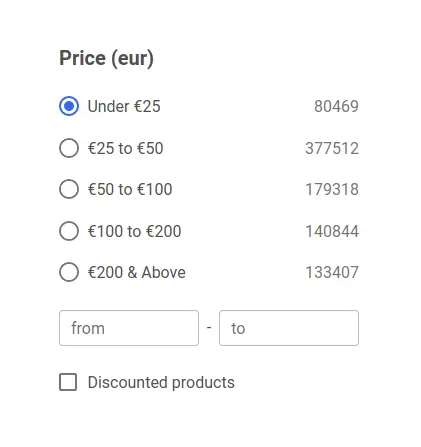eCommerce blocks - filters and sorting
Collection of practical examples of eCommerce filters and sorting panels. These kinds of sections are necessary when creating shop pages with plenty of products. You will find here solutions for all the possible use cases that can occur during creating eCommerce projects.
Basic example
A basic example of sidebar filters.
Screenshot (scroll down)
Get the code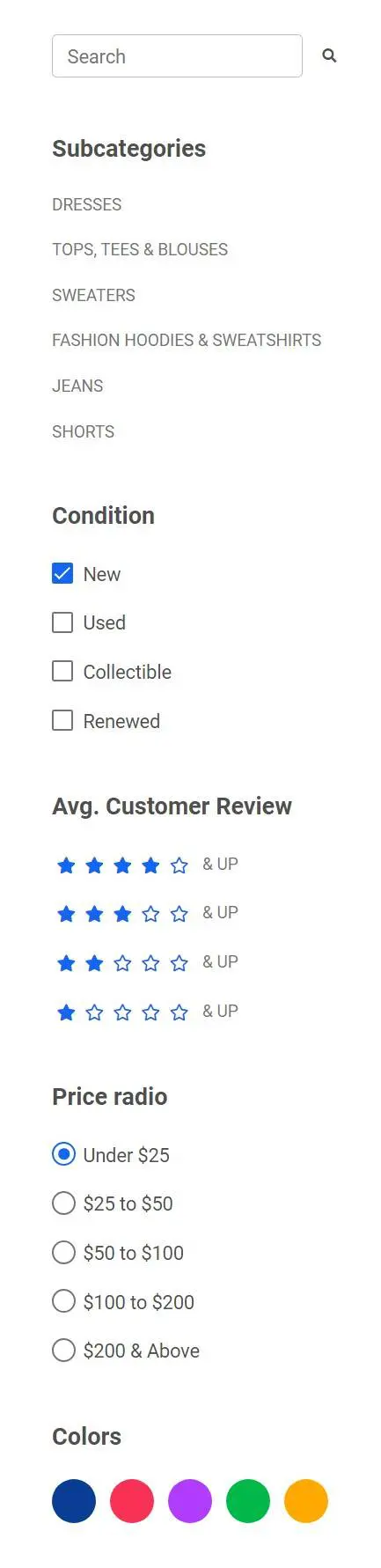
Sorting panel
A panel with basic sorting options and pagination.
Screenshot
Get the code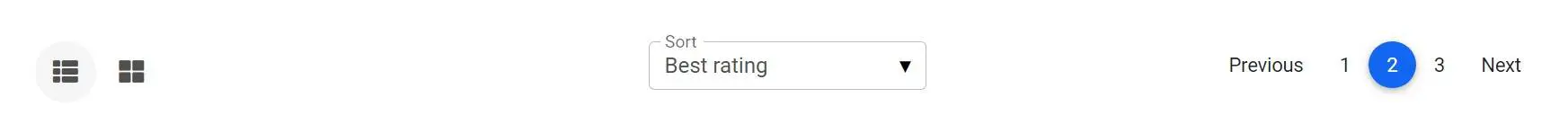
Search
Just a search input. To learn more about advanced options have a look at search docs.
Screenshot
Get the code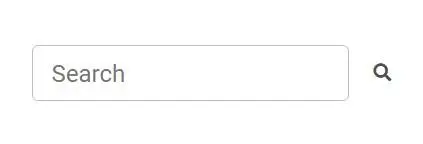
Links
Simple links that allow the user to go to the selected product category.
Screenshot
Get the code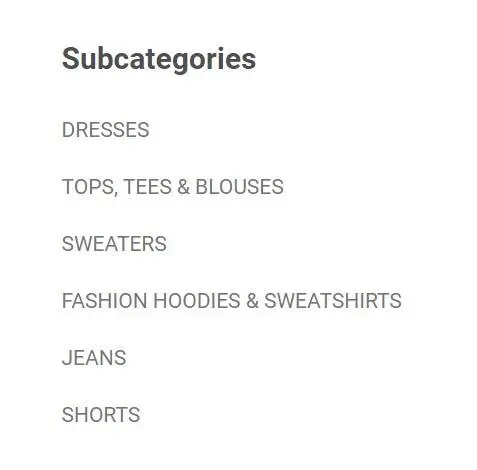
Multiple choice
Checkboxes with multiple choice.
Screenshot
Get the code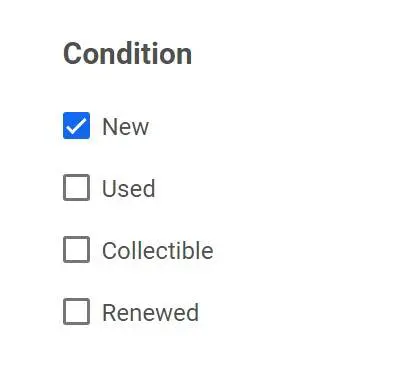
Ratings
Filters based on user reviews.
Screenshot
Get the code
Single choice
Radio form with a single choice.
Screenshot
Get the code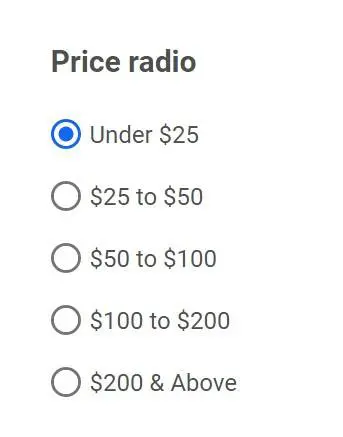
Colors
Color filters with a single choice.
Screenshot
Get the code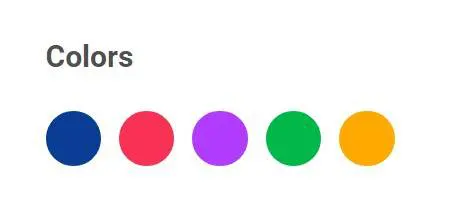
Checked color and size
Screenshot
Get the code
Advanced filters
Screenshot
Get the code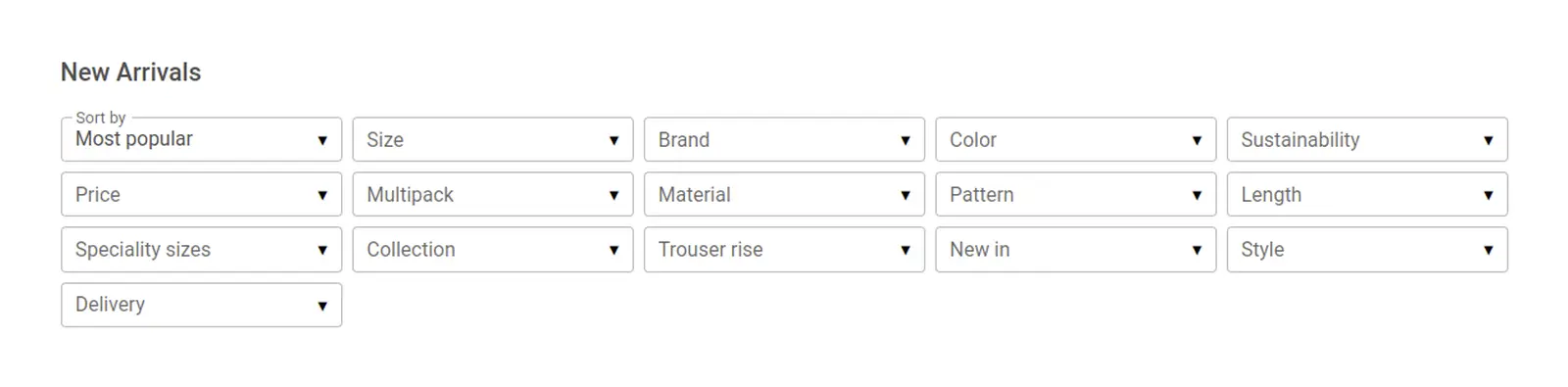
Icons
Screenshot (scroll down)
Get the code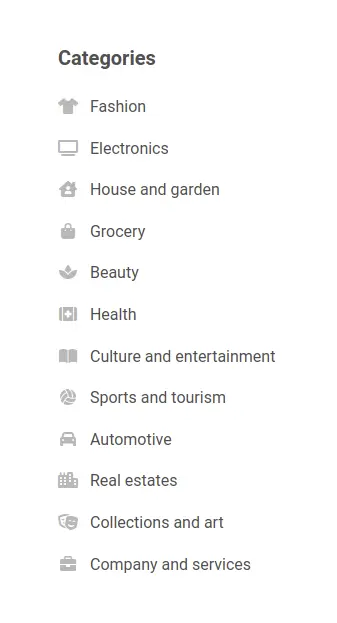
Mixed inputs
Screenshot
Get the code